HI Leah Ju,
Thank you for your response.
As I mentioned above, the enhanced SLA logic working fine in Dev and UAT instance but not working as expected in production. When it comes to warn time then it will show "Nearing Expiry" message in yellow color. After the time remaining expires, the timer counter shows "Expired" message in red then it will not show any count.
The control that screenshot shown is time control, as the timer counts down, the color changes to yellow as the time remaining nears non-compliance - Not showing "Nearing Expiry" in production. If the time remaining expires, the timer shows the word Expired - Not showing in production. Then the timer color changes to red and the timer starts counting up to show the elapsed time since the task should have been completed - In production, when time remaining expires, the timer starts counting up to show the elapsed time since the task should have been completed.
I have also check the status values in Time Control, all the values are same. Actually it is not setting SLA KPI Instance value when it reached to warning and failure time, it is showing only "In progress" status for both the SLA KPIs.
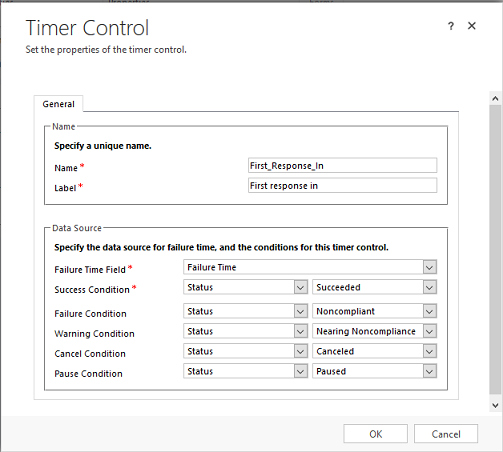

I will check workflow if any related to SLA as per your information then let you know.
Thanks
Pradip



