Hi,
I create two text for testing, one has been set the Anchor and the other not.
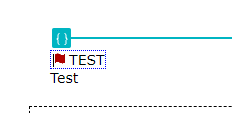
And from the HTML designer, the difference can be seen.
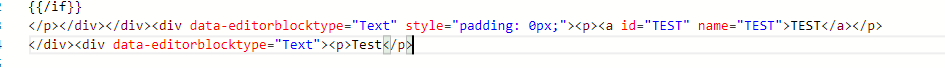
The text with Anchor has an id, which can be used for linking or identifying.
The text without Anchor does not have id and if you'd like to link to it, you have to edit the HTML with an id or set an anchor for it.
So in short, the Anchor is used to position these elements.



