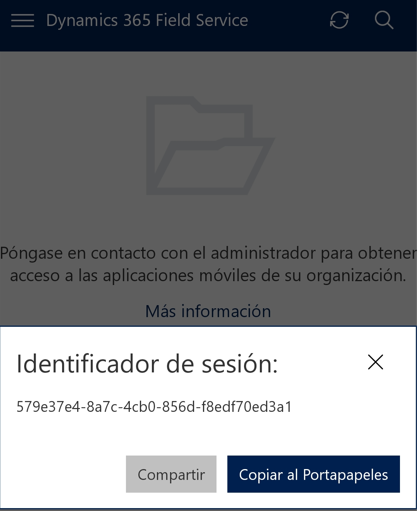The most common mistake from my users is that accidentally clicking on "back" arrow from the mobile display. Around 70% of the interaction time with FS mobile is "offline without internet" mode so whenever they want to edit a workorder when reopen the app, appears the following screenshot.
My assumption is that because it is offline without internet, the app is not able to list the productive app that the user does have access. Am I right?
"Contact your administrator for access to your organization's mobile apps"
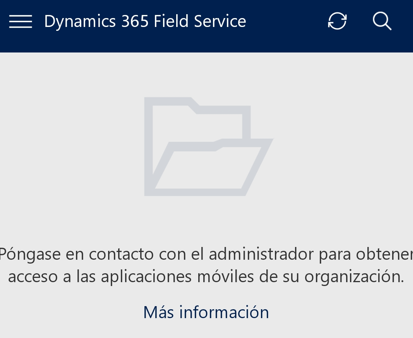
When refresh with data.
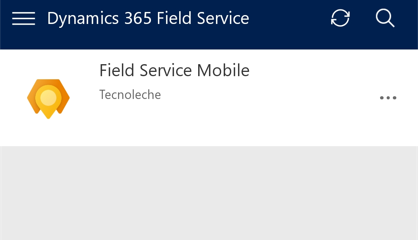
When trying to enter offline without intenet. "This app isn't opening correctly. If the problem continues, the owner might need to republish the app."
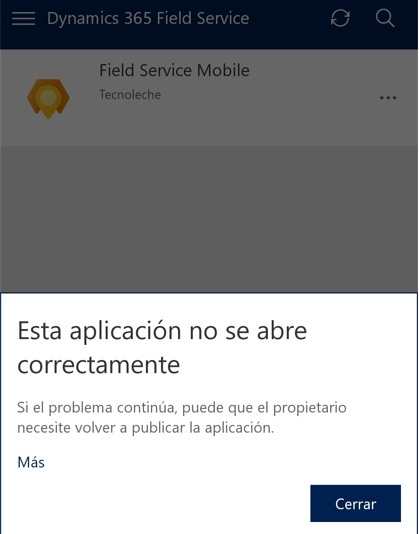
Session ID if useful.