Hi All
I have an issue with the Business Card reader in my Dynamics 365 Online development environment. I have a Dynamics 365 Customer Engagement Plan licence and according to the Dynamics 365 licensing guide it says that "Sales Enterprise includes the Sales Insights features: assistant, email engagement, auto capture, and business card scanning (10/user/month: pooled at tenant level)." Sales Insights is also enabled.
However when I attempt to use the Business Card Reader in my Dynamics Mobile App I get the following error:
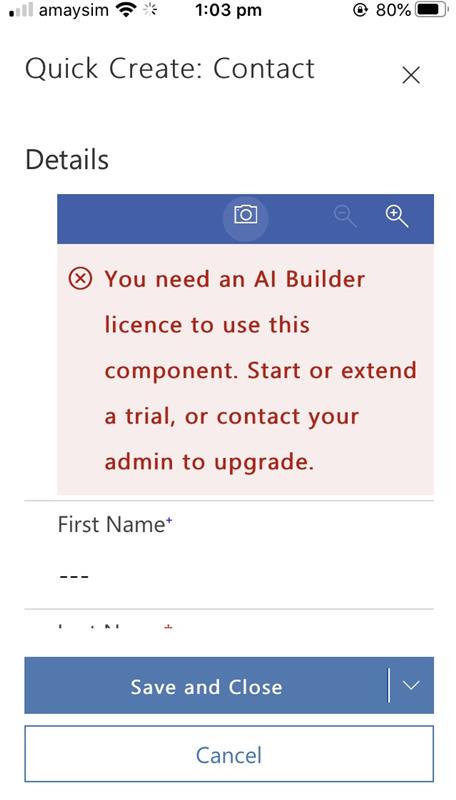
Does anyone have any ideas as to why?
Cheers
Alan



