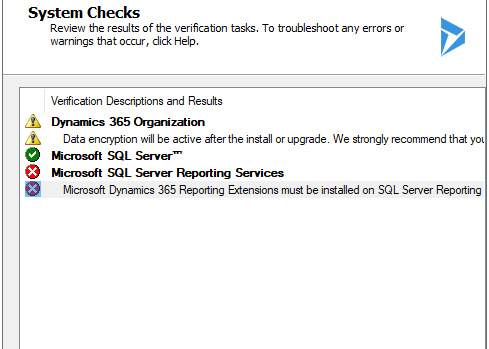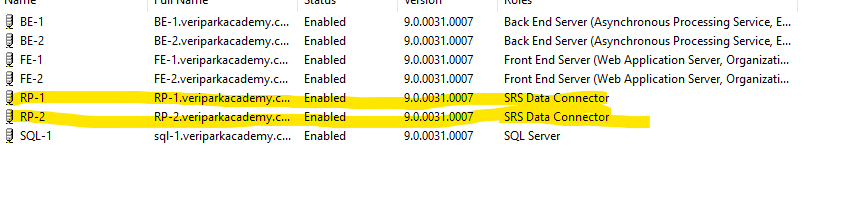Dears,
I am having issues when creating an organization.
Dynamics 365 9.0 - SQL 2019 Cluster - Reporting service are in different servers with scaleout.
I installed the CRM SSRS Extension on both servers Rp-1 and RP-2.
When I try to create an organization 'I am getting error as Microsoft Dynamics 365 Reporting Extensions must be installed on SQL Server Reporting Services for reports to work.'