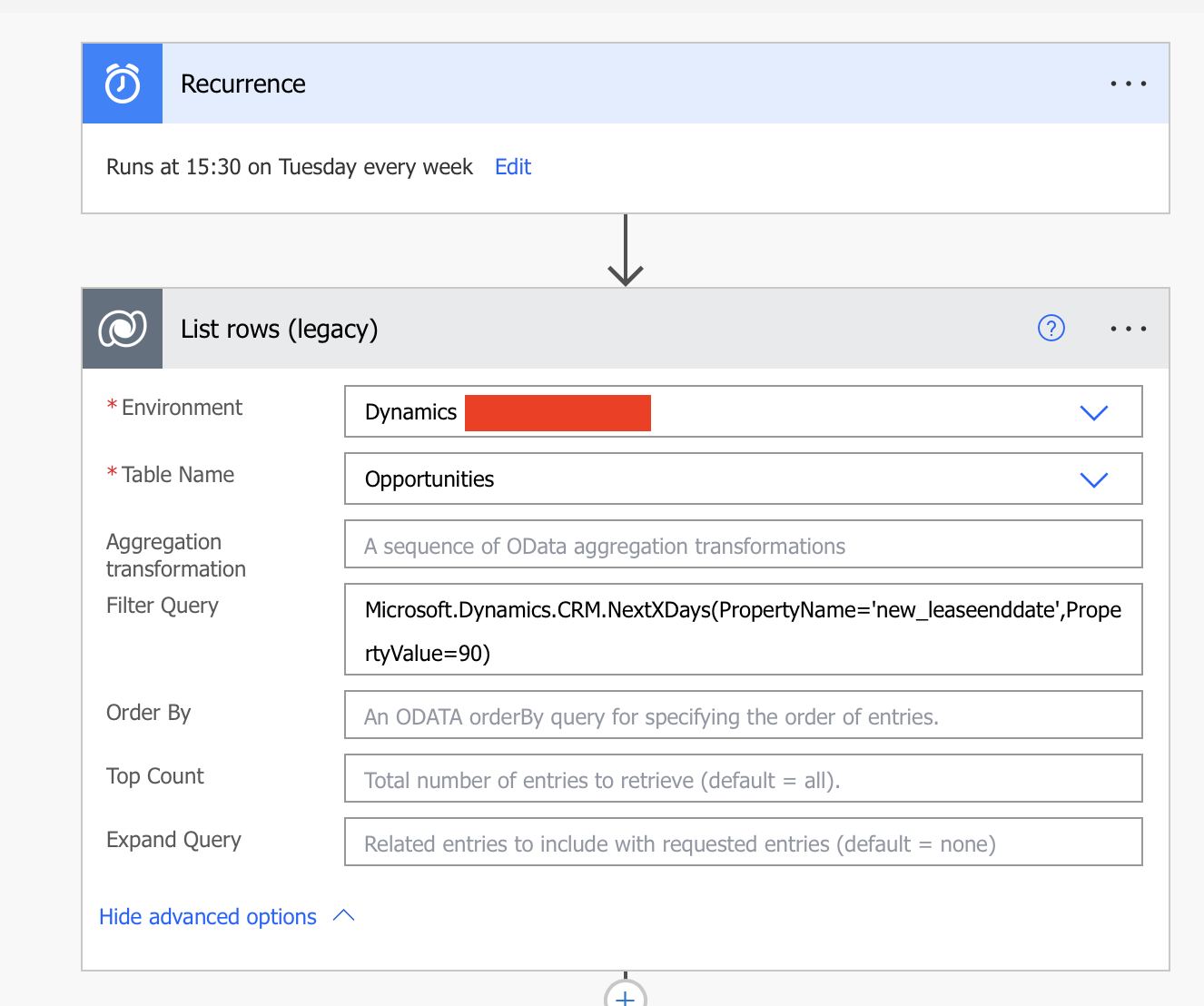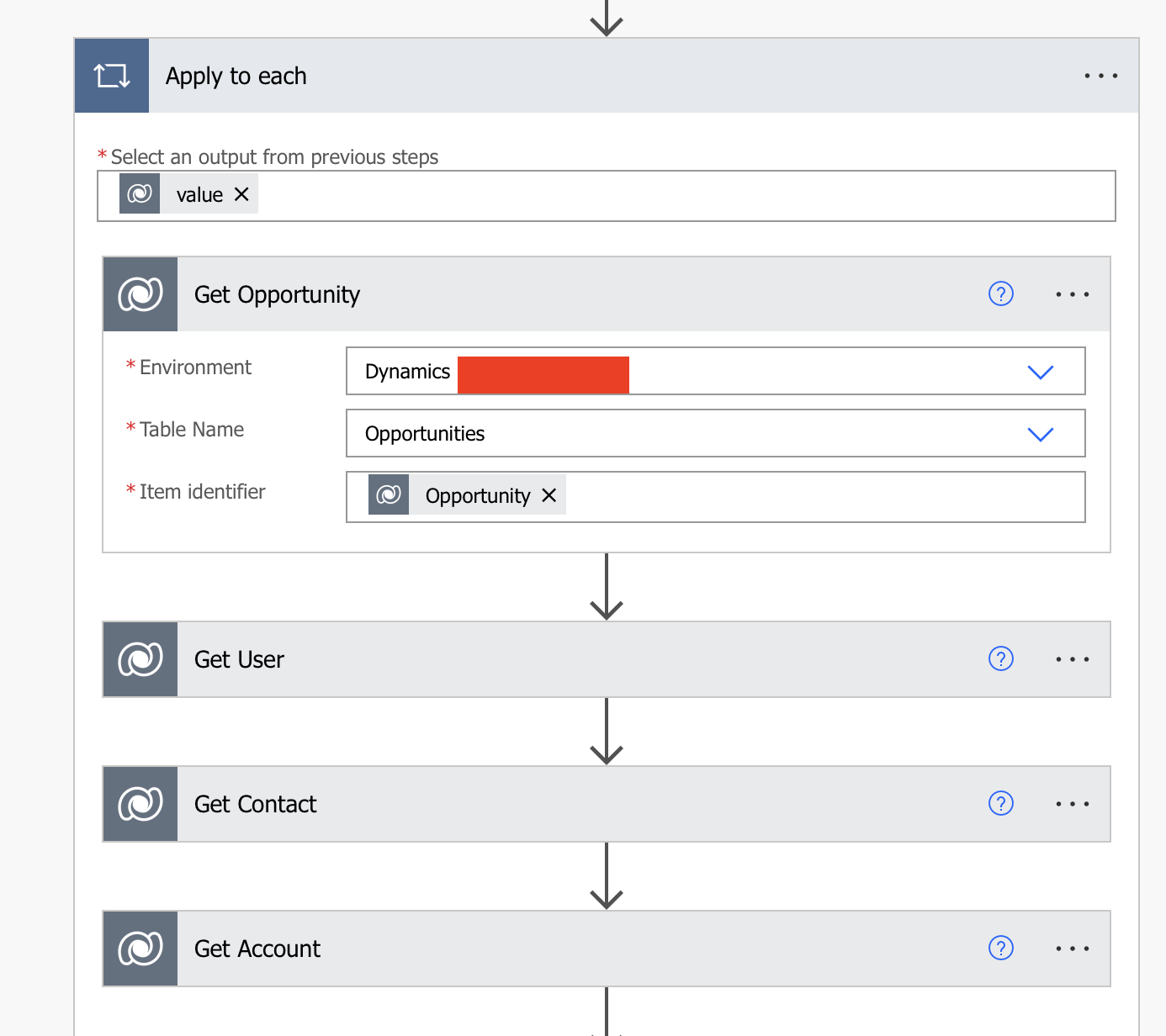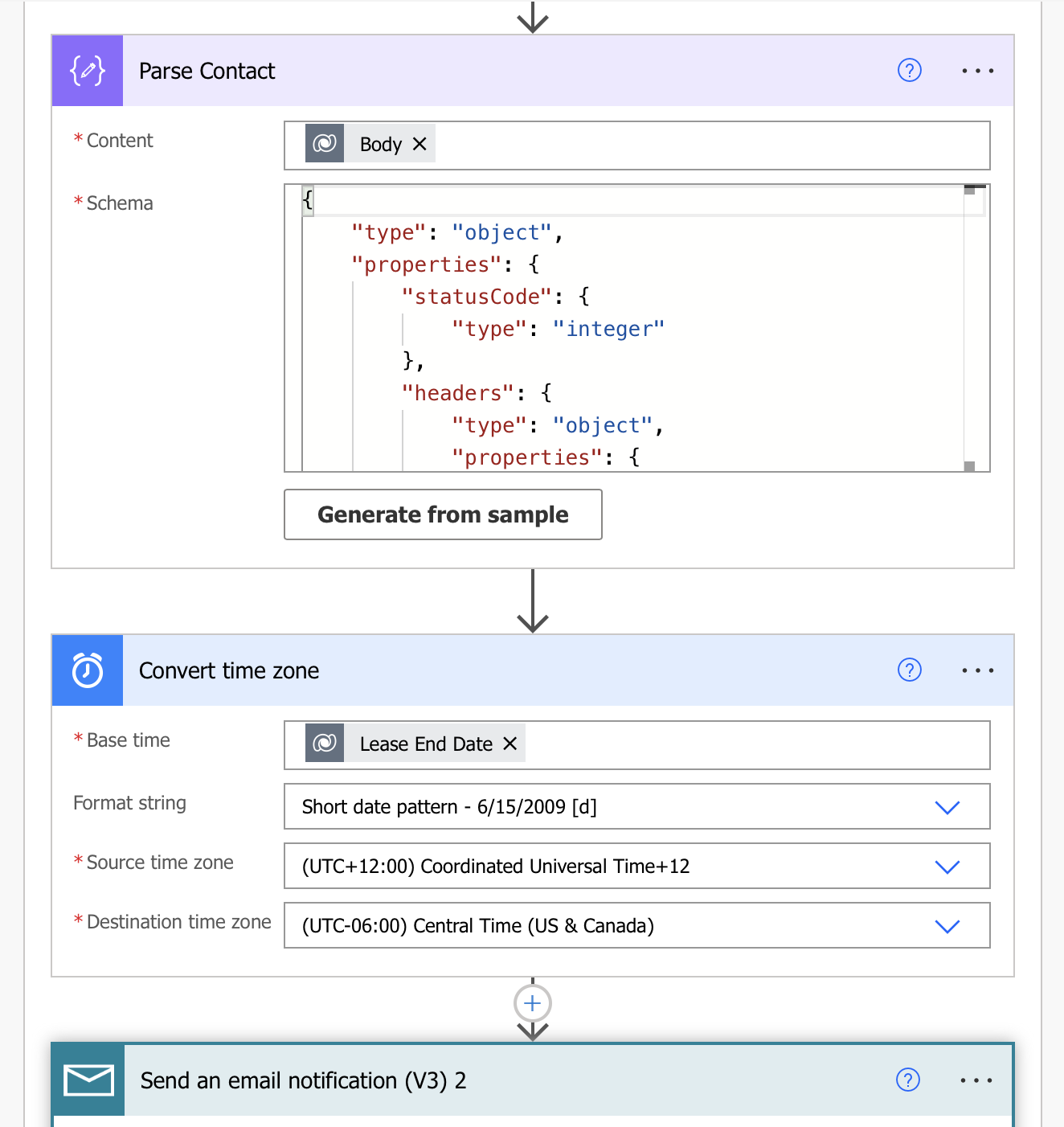Hello,
Hoping to get some assistance/guidance on how to complete this Power Automate Flow.
We've got a custom field, Lease End Date, in our Opportunity table. I want to have a Flow that takes that date and sends an email to the Opportunity owner (contact owner could work as well if easier) 90 days before that lease end date, letting them know to follow up with the client. I'm aiming to have it run every morning and pick out the Opportunities that have hit the 90-day window and then email the owner.
So far I've been able to set it up so that it pulls every Opportunity within a 90-day window. The issue is that if it runs daily, then it's going to be sending the same email every day to the owner. I'm having trouble filtering the results down to opportunities at 90 days and not just within the 90-day window.
Here is where I'm at so far. In the screenshots, I'm using the old Dataverse connector since I was hitting a wall with the new one. On the new one I used FetchXML to pull all the Opportunities within the 90 day window and got stuck not being able to narrow it down to ones that were 90 days on the run date.
I'd really appreciate some guidance on this one.
Thank you,
Chris