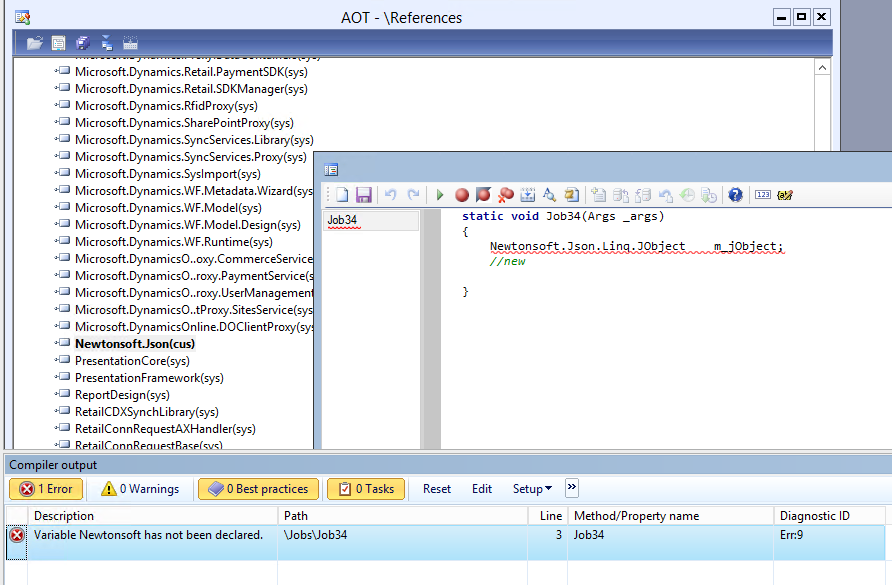Hi all,
I have follow the below steps to add the "Newtonsoft.Json.dll" file in AX 2012 R3. Operating system is Windows Server 2012 R2.
1. Add the DLL file to Server\bin and Client\bin
2. Add reference from Server\bin folder, also try from client\bin
3. General Incremental CIL
4. Reboot server
But system still not able to recognize this object. Any suggestion? Thanks.