Hi Rachel,
As you mentioned above, customer entity is Account or Contact or both them (customer data type).
The Preference Declaration and Customer is N:1 relationship and Preference Declaration and Consent/ Subscription is 1:N relationship.
What you want is that populate child record lookup fields with the value of parent record, right?
Here are steps. (In my example, I test with customer data type)
1.Go Power Automate(https://us.flow.microsoft.com/en-us/ ) to create an Automated flow.
2.Add ‘When a record is created’ as trigger.

3.Add ‘Get Record’ action.

4.Add ‘condition’ action.

(1) In ‘Yes’ branch, add ‘Update a record’ action with accounts type.
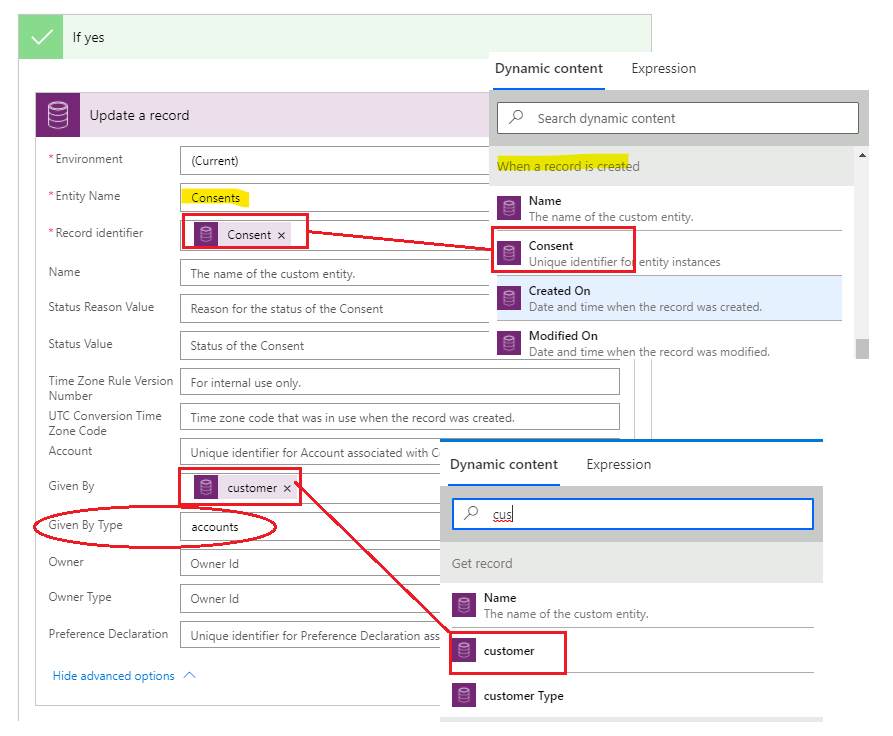
(2) In ‘No’ branch, add ‘Update a record’ action with contacts type.
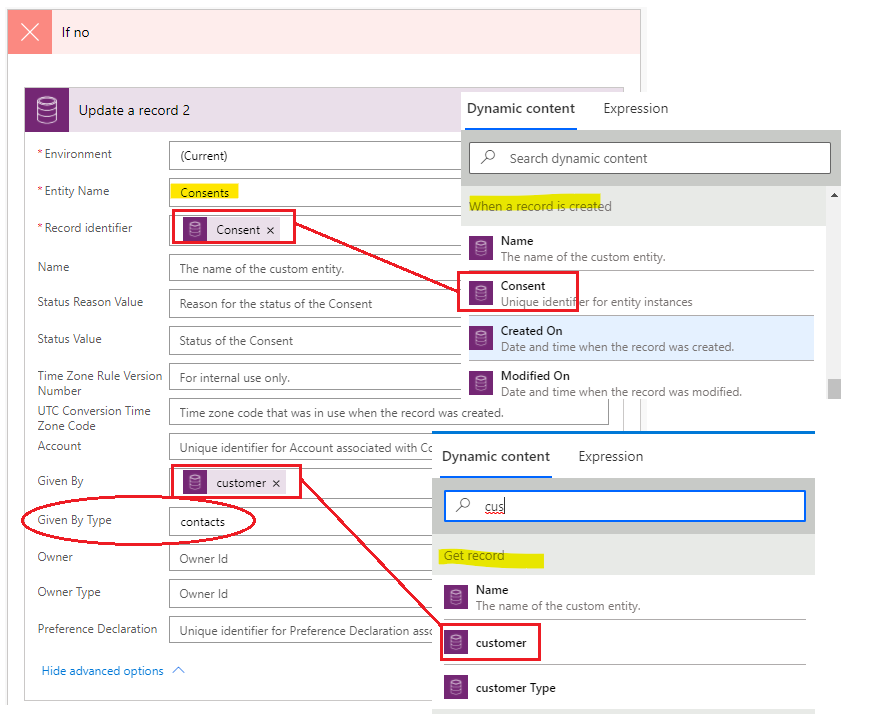
Note: if your customer is just account or contact, you don’t need add condition, add 'update a record' action directly.
5.The overview of the flow:
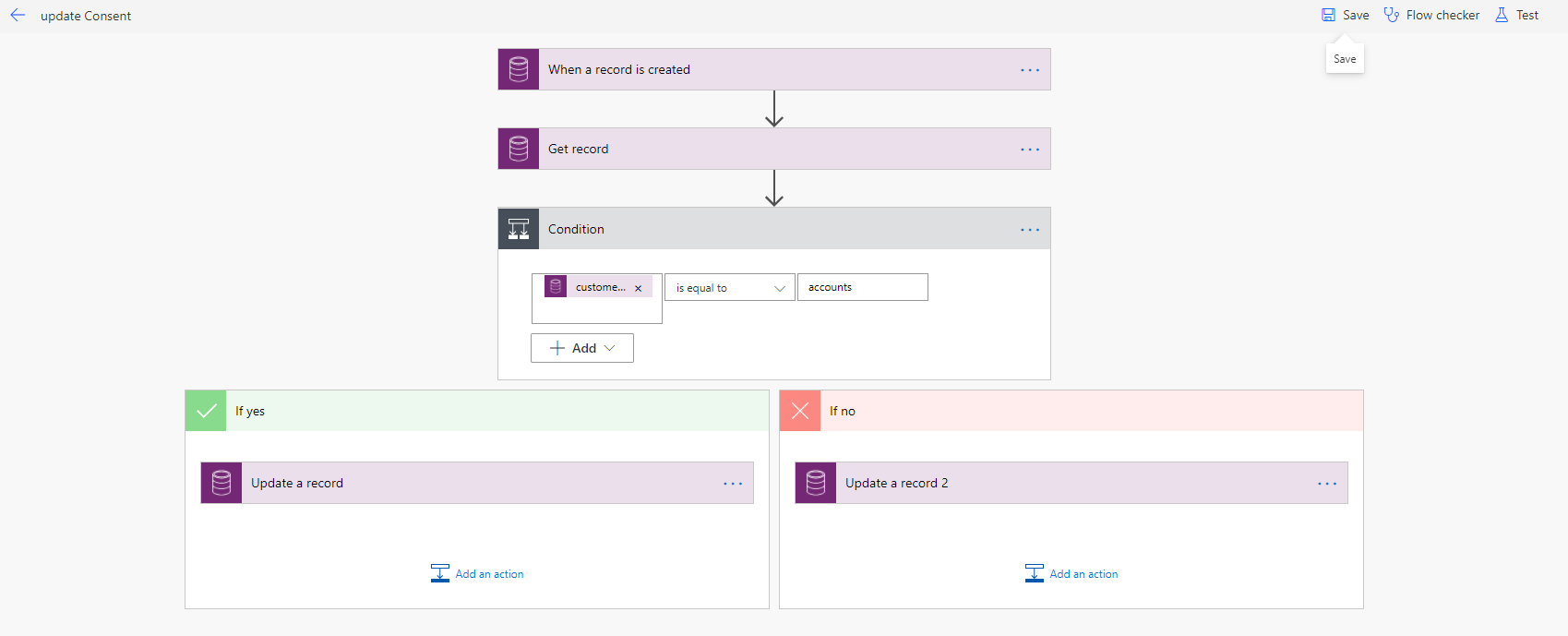
6.Test.
(1)Clicking on Add new Consent, it will open new form.
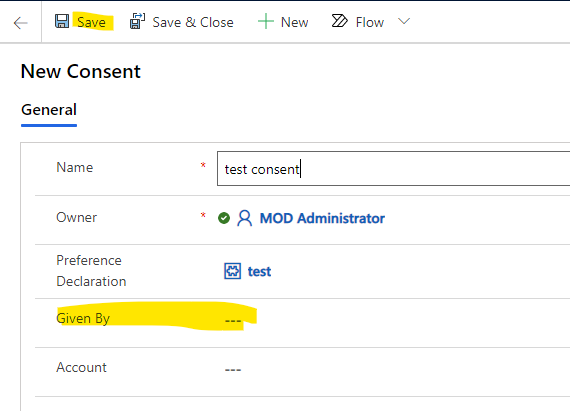
(2) Clicking Save button and wait several minutes to refresh page, the field will be filled automatically.
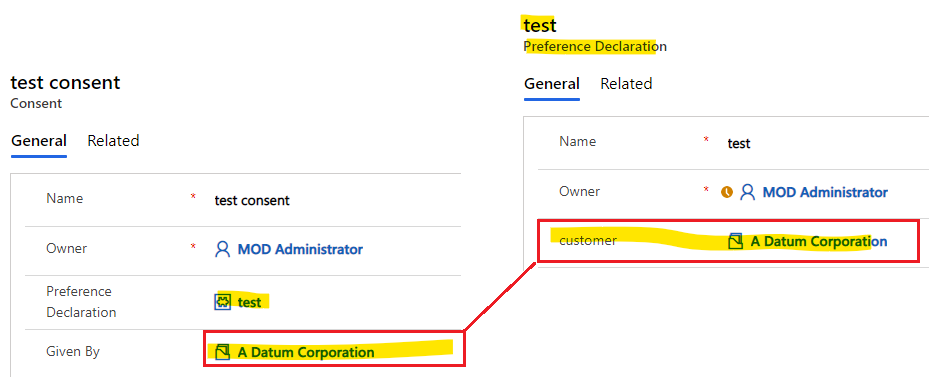
For the Subscription, you refer aboved same steps to create the flow.
Regards,
Leah Ju
Please mark as verified if the answer is helpful. Welcome to join hot discussions in Dynamics 365 Forums.



