Hi all
Running AX 2012 R3 CU9
Building a query to feed a view I'm making, and I'm having trouble with duplicate records.
In this query, I'm linking the SalesLine table to multiple transaction tables (CustConfirmTrans, CustPackingSlipTrans, CustInvoiceTrans) and I'm trying to get the first record for each of them for KPI values.
For the most part, I've used the firstOnly property on the query table's properties, and it usually seems to work. But in this instance, the link to CustConfirmTrans isn't limiting it, I'm still getting multiple records against that table. I've attached a screenshot of the query table layout along with the properties of the child data source.
Pls let me know if there's any other information that would be helpful.
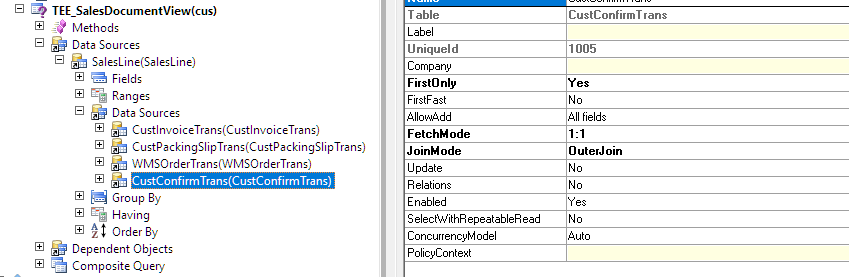
Thanks very much in advance
Cheers
Luke
*This post is locked for comments
I have the same question (0)



