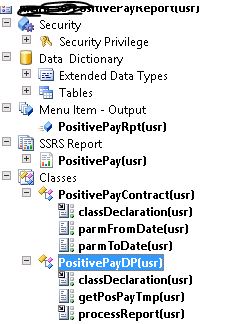I have created a report using RDP classes. It has 2 parameters, From Date and To Date. Previously, I had both parameters declared as TransDate EDT in the class. The label for both parameters show as "Date".
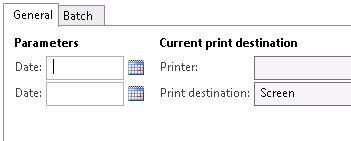
I am trying to make the parameters say From Date and To Date so I tried the SysOperationLabelAttribute class (see code below), selected Build in Visual Studio, and Deploy in AOT, and launch from my Menu Item The report parameters' labels remain the same.
Now I changed the definition of the class variables as FromDate and ToDate EDT respectively. I also changed the Prompt String property of the parameters in Visual Studio to the label (@SYS328562 - From Date). Build (in VS), and deployed (AOT). Still, the parameters are "Date, Date".
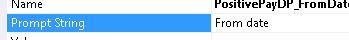
How can I change the label of the parameters to show From Date and To Date? Why won't the report refresh to show the changes I have made? Do I need to delete the report and start again?
Here is my code, it is very standard.
[DataContractAttribute]
public class PositivePayContract
{
FromDate fromDate;
ToDate toDate;
}
[DataMemberAttribute('FromDate'),
SysOperationLabelAttribute(literalStr("@SYS328562")),
SysOperationDisplayOrderAttribute('0')
]
public FromDate parmFromDate(FromDate _fromDate = fromDate)
{
fromDate = _fromDate;
return fromDate;
}
[DataMemberAttribute('ToDate'),
SysOperationLabelAttribute(literalStr("@SYS328564")),
SysOperationDisplayOrderAttribute('1')
]
public ToDate parmToDate(ToDate _toDate = toDate)
{
toDate = _toDate;
return toDate;
}
Here is my project. I am using Ax 2012 and VS 2013