try to post sales order but i got the below message
You cannot post these lines because you have not entered a quantity on more of the lines
the sales order has only one line as below screen shots
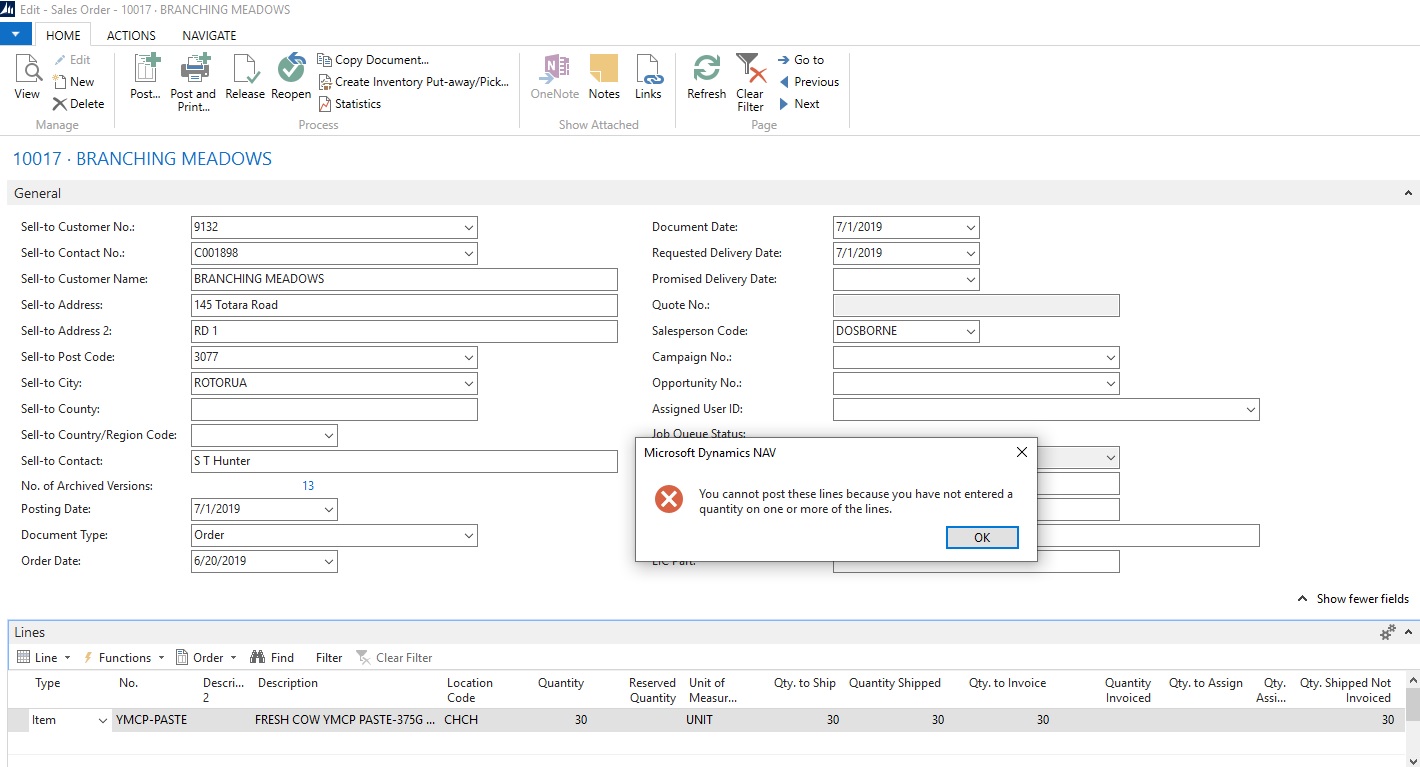
*This post is locked for comments
I have the same question (0)



