Hello,
Unfortunately this is a limitation, But you you can achieve using the customization.
Please follow below steps.
1. Create a Date field which should be type as calculated and populate this field with current date.

Then click on the edit and apply below Action.

2. Add this field on the form and make it as the hidden.
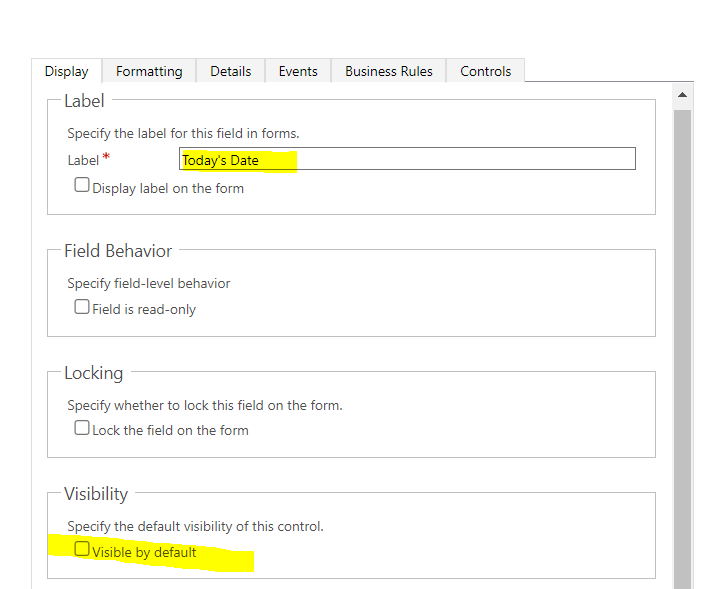
3. Then create a business rule and add the below condition.
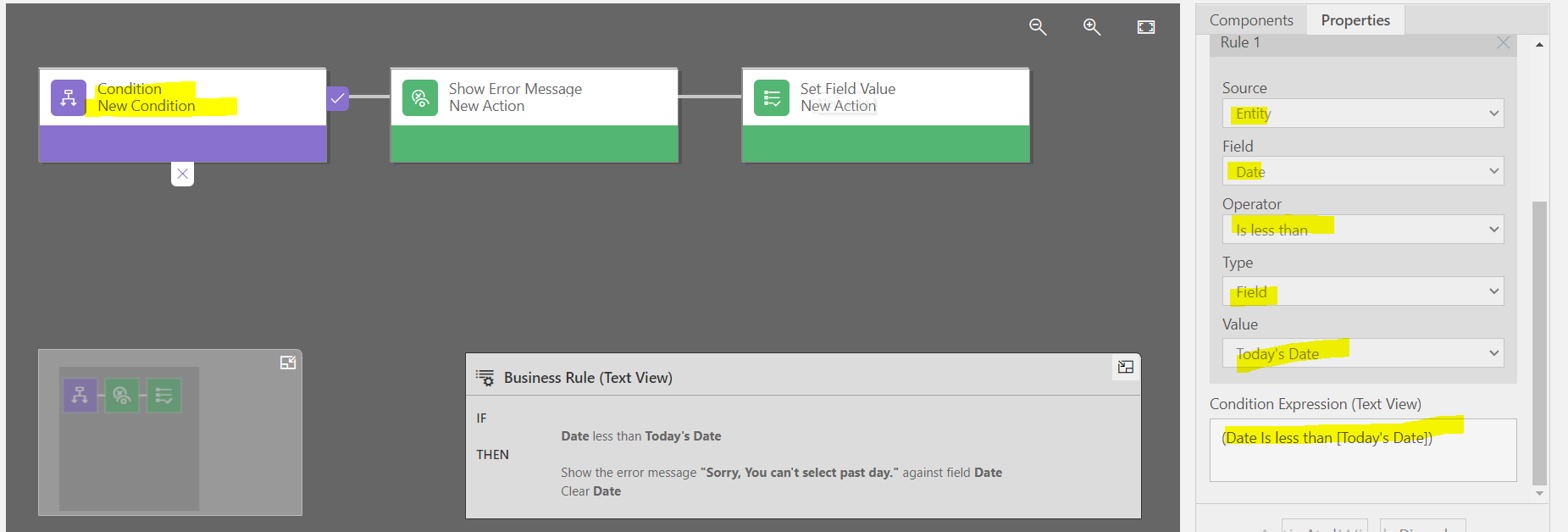
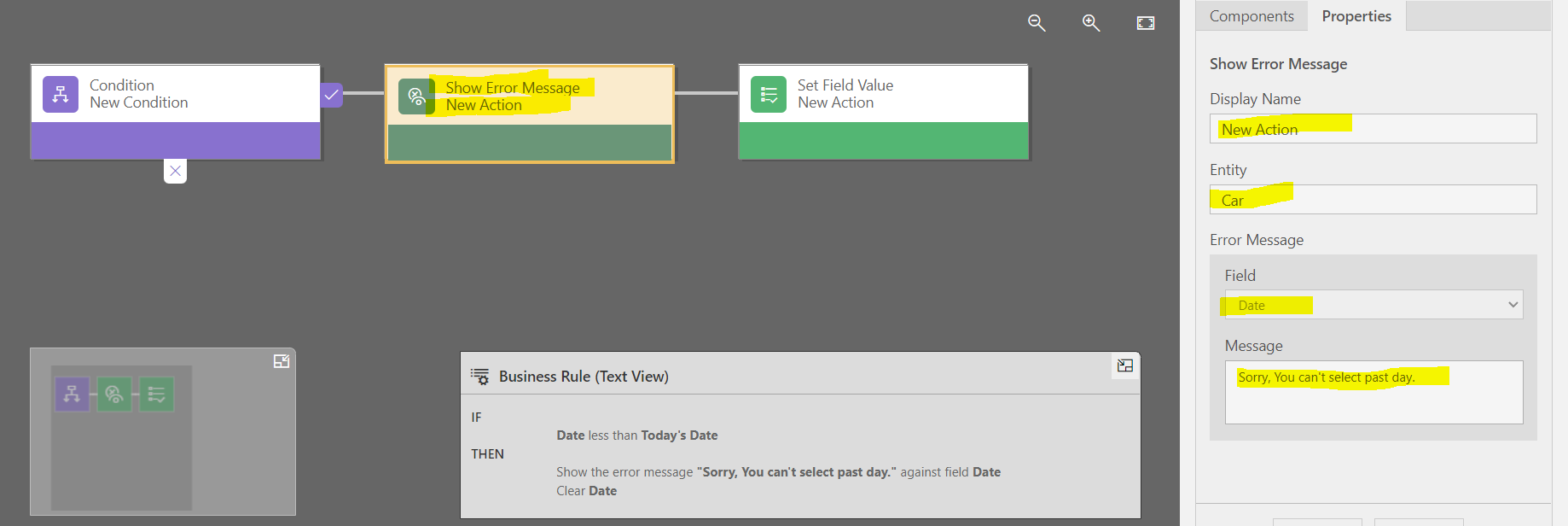
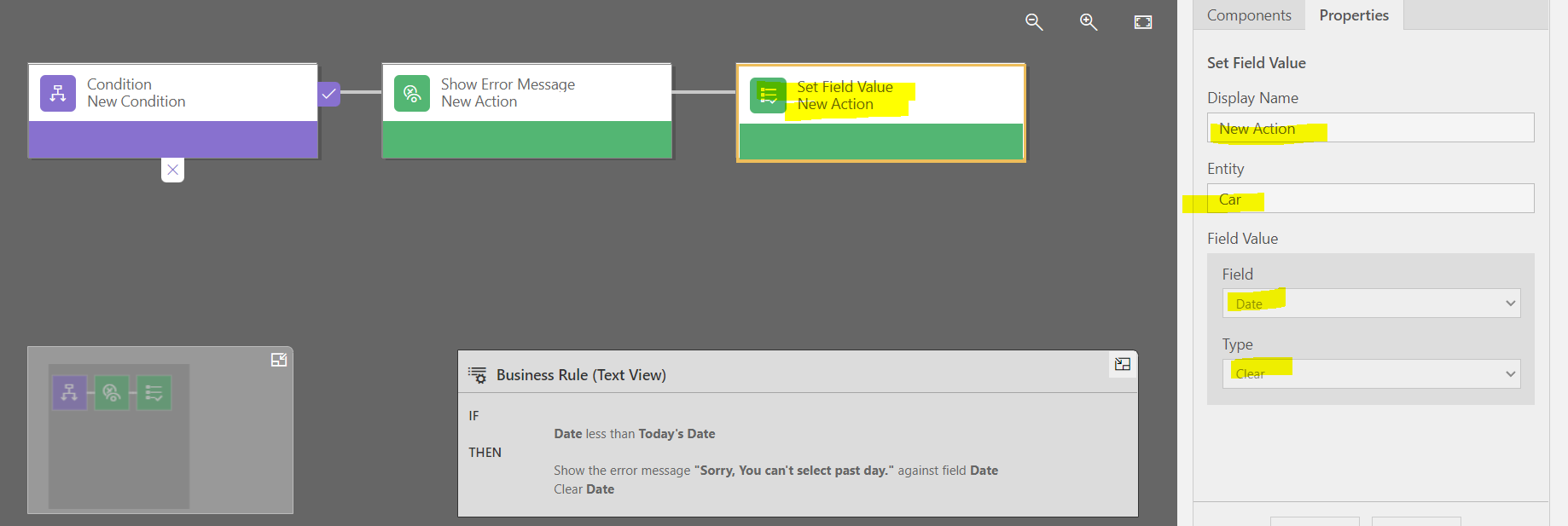
So if user will select the Past date then above error will show and it will clear the Date field.
4. This is how it will show if user will select the Past date.
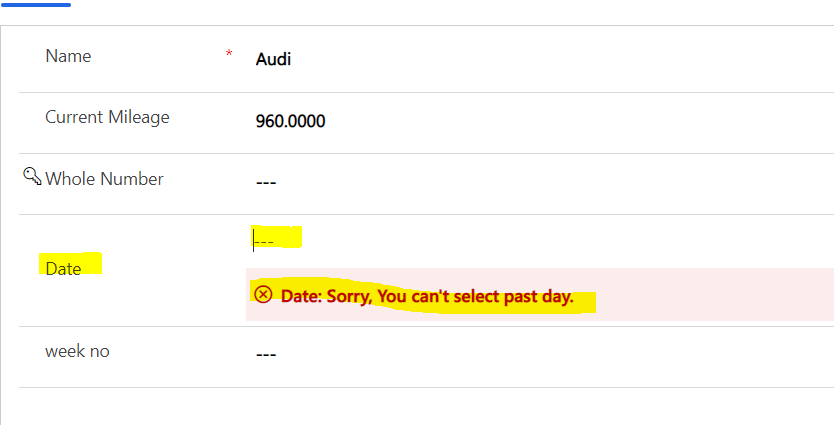
Thank you,
Amit Katariya



