greeting everyone
i want create button to let user crate sales order automatic and skip this screen
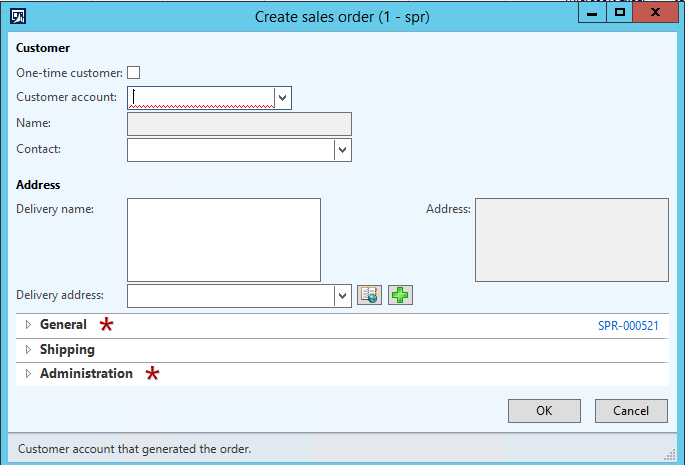
i'll pass above info by code how can i do that?
and then i want show me this form for sales order
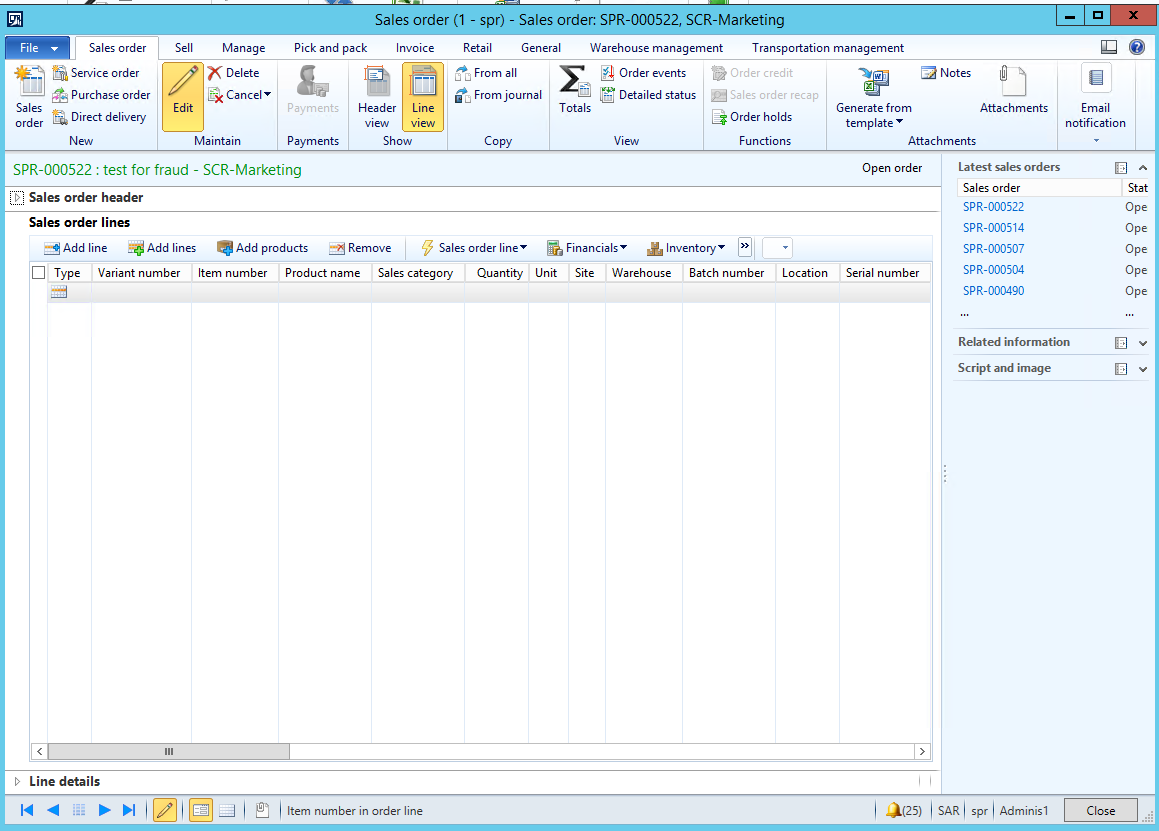
i see many codes but all inserted line of sales order
but i need from user to insert the line of sales order
here my code working fine but not show me form of sales order
NumberSeq NumberSeq;
;
NumberSeq =NumberSeq::newGetNum(SalesParameters::numRefSalesId());
salesTable.SalesId = NumberSeq.num();
salesTable.initValue();
salesTable.CustAccount = "SCR0001";
salesTable.initFromCustTable();
salesTable.insert();
how can i display forms after created the sales order



