Hi,
I am using a web API to get the data of an entity and I am using postman to check the API working.
This is the API is am using:
{{base_url}}/api/data/v9.0/{{custom_entity_plural_name}}
But I am getting following response from the CRM.
{
"error": {
"code": "0x80040265",
"message": "The given key was not present in the dictionary."
.............
}
}
I am using on-premises version of CRM. Same API is working fine when I try to fetch other entities like accounts, contacts, leads and opportunities.
Screenshot for reference:
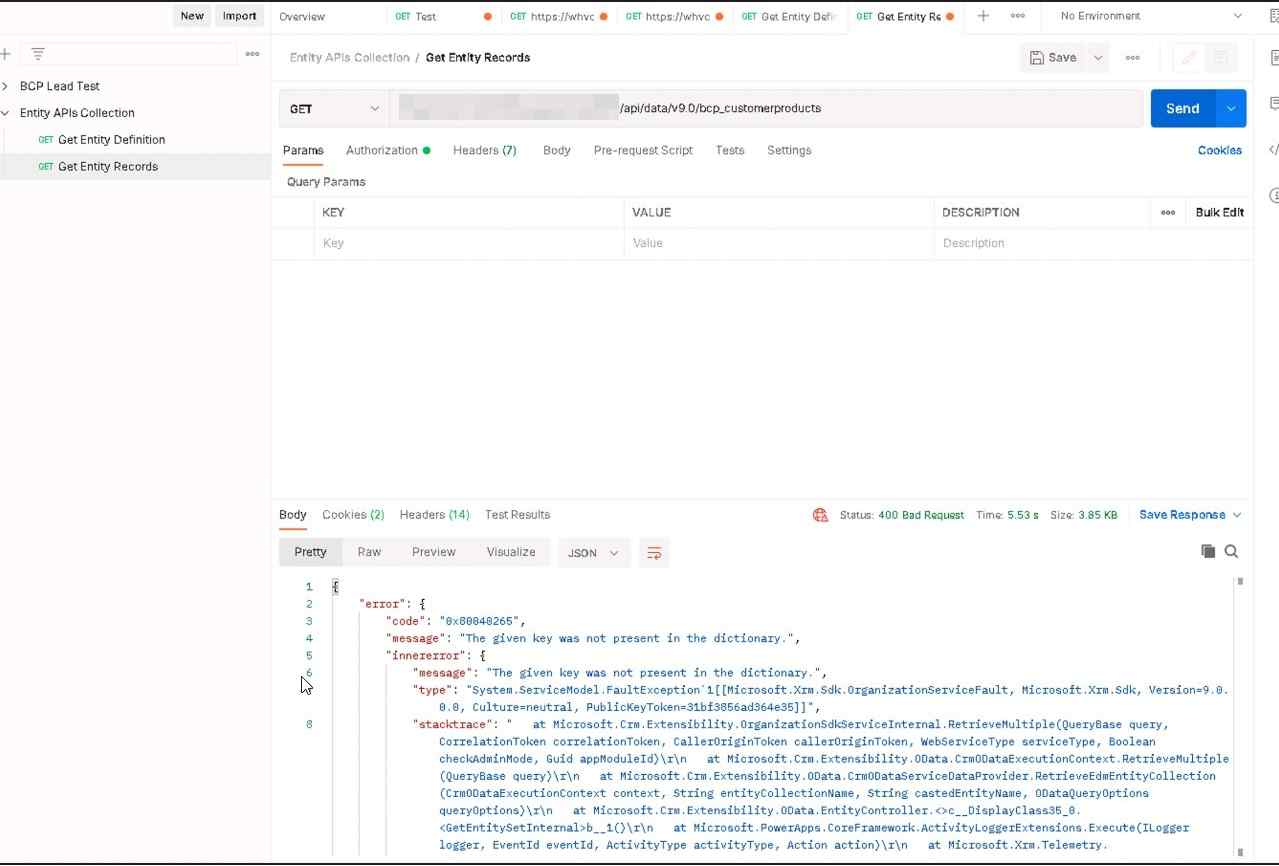
Kindly guide me on this.
Thanks & Regards



