Hi all,
In our dynamics 365 CRM system, certain users do a lot of manual data updating. We want to create a "quick edit" dialog screen/form or a sidepanel for them, so that they can quickly edit the records from the view they're using without having to leave the record view.
For example a contact view:
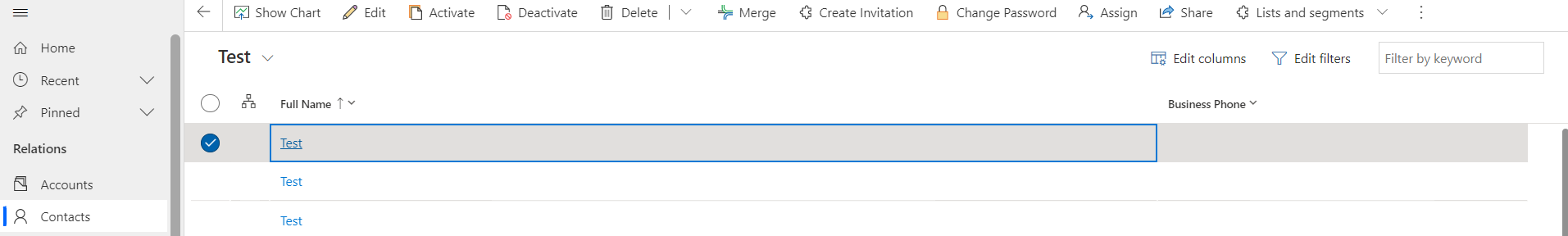
They should be able to have an option in the ribbon or by clicking on the record (don't know how exactly yet) to open a dialog or sidepanel to quickly edit a subset of fields that are often edited for the specified record. Then they should be able to save/close this dialog, the record should be updated with their changes and they should be able to navigate to another contact in the view and repeat.
Is this possible and how? I've been trying to figure it out, but I'm not that experienced with dynamics 365/power apps yet.
Thank you!
Kind regards,
Iris



