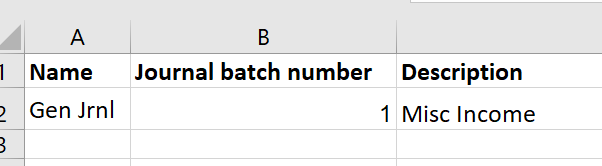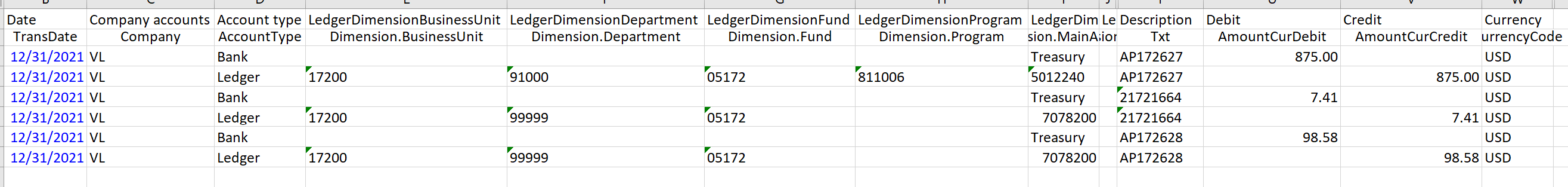Trying to determine in D365 a simple method for individual users to have their own spreadsheet(s) where they can import into a general ledger journal as needed. Varying degrees of skill level will be completing the spreadsheet so cutting/copying/pasting needs to be eliminated as much as possible.
Also each dimension item needs to be in it's own cell on the spreadsheet so the user can easily modify without having to know the complete dimension string order.
example department, account, company, each need a separate cell.
Transitioning from Dynamics 2012 to D365.
In 2012 the users could click on a menu item on general journal called gl import and import from a spreadsheet - a notification on success and the record count would display on the screen. In 2012, each spreadsheet journal has a header tab and a lines tab.