Hi
I need to create a FactBox showing results based upon all the lines selected by the user and not the last one. Just simply like Excel when you select multiple cells and you easly see the sum.
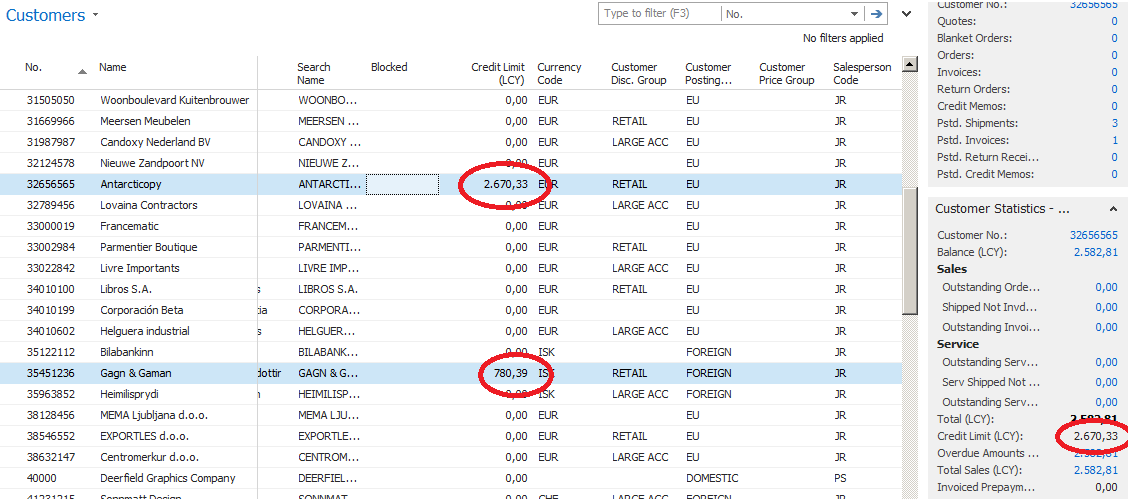
Looking the picture, I need the credit limit in the factbox be the sum of the two selected line values and not just the last one.
thank you
*This post is locked for comments
I have the same question (0)



