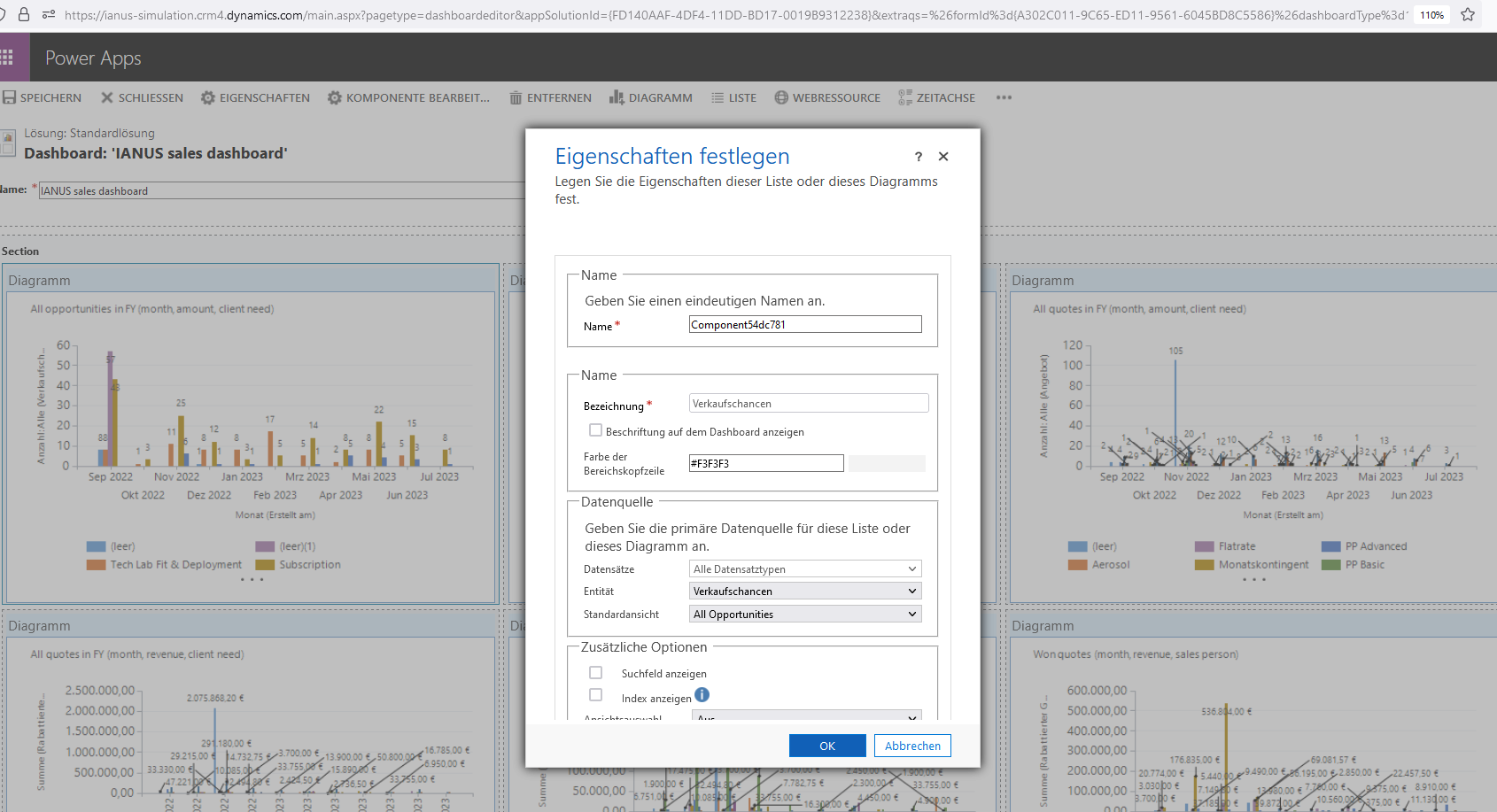Dear Microsoft Support Team,
I hope this email finds you well. I am reaching out to inquire about the process of adding a new entity and view selection in Microsoft Dynamics. I would like to understand how I can include a new entity and have it available for selection from the dropdown menu.
Currently, our organization is utilizing Microsoft Dynamics for our business operations. As our requirements have evolved, we have identified the need to incorporate a new entity into our Dynamics environment. This entity would contain specific data and attributes that are crucial for our business processes.
Additionally, we would like to create a view selection within this new entity. The view selection should allow us to filter and display relevant records based on specific criteria. Having this functionality would greatly enhance our efficiency and enable us to work more effectively within the Dynamics system.
I would greatly appreciate it if you could provide guidance on the steps and procedures involved in adding a new entity and creating a view selection in Microsoft Dynamics. Specifically, I would like to understand how to ensure that the new entity appears in the dropdown menu for easy access and selection.
If there are any best practices, recommended resources, or documentation available that can assist me in this process, please do not hesitate to share them. Any insights or tips you can provide would be invaluable in helping us make the most of our Dynamics implementation.
Thank you in advance for your support and assistance. I look forward to your response and guidance on this matter.
Best regards,
[mohamad]