Hello:
I'm having an issue with my Dimension Code on my customer card when I want to invoice my customer.
My company decided to add a Zone (Zona for Italian): which is the geographical location of all our customers.
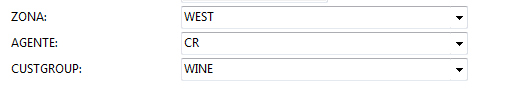
The above is from our customer card.
So we added this dimension to the customer card and when we went to invoice a customer on a previous Sales Order before we updated our dimensions we get this error message:
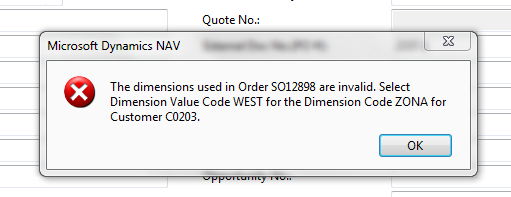
But the problem with this is that I've actually updated the Zona Code to WEST on the Sales Order and I still can't get the error message above.
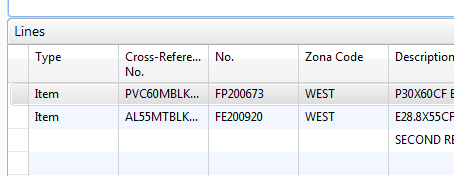
I'm not sure if there is another location that I need to update, but this is causing so many issues. We're using Nav Dynamics 2009. HELP!
*This post is locked for comments
I have the same question (0)



