Hi tferey ,
1. To get clear understanding about relationship definition in the drop down list, you could read below article:
https://docs.microsoft.com/en-us/dynamics365/marketing/segments-profile#move-between-entities-with-relationships
As the article said:
PrimaryEntity -> SecondaryEntity (FieldName)
FieldName is the name of the lookup field through which the relation is established. It is always shown in parenthesis. The named field belongs to the primary entity.
For your final clause, it could be regarded as querying Contact field of Lead entity,
however, I found no such field in Lead's existing field and as the article mentioned,
you should instead select Lead -> Contact (Parent Contact for lead) relationship to get contacts associated with lead, because Parent Contact for lead is an existing field for lead entity,

as what example the article gave:
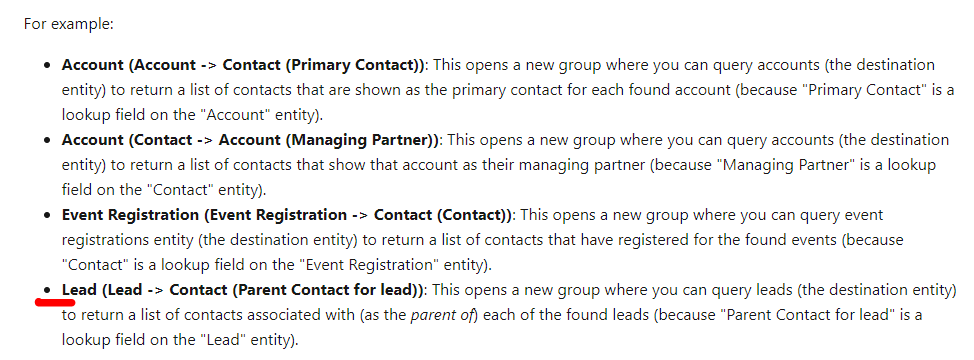
after changing it, and if your contacts were qualified from lead records, then you could get proper estimates volume.
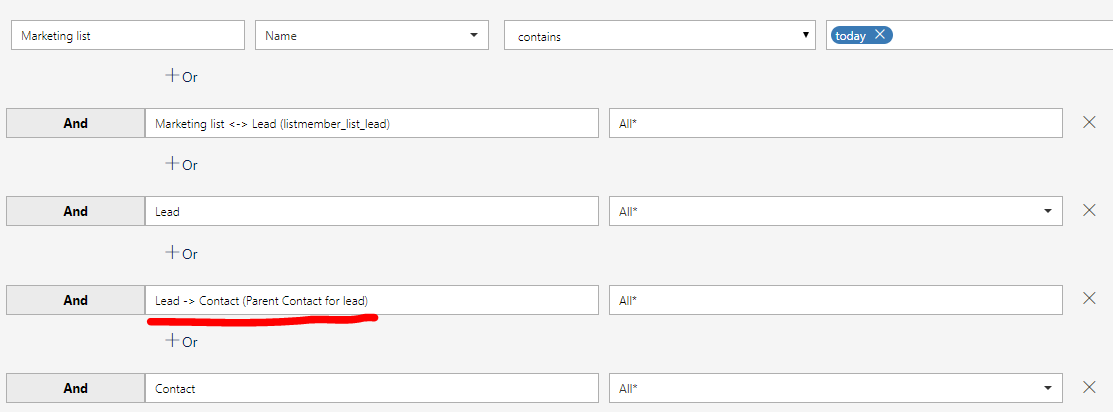
( In addition, I don't know why Lead -> Contact(Contact) is an option in drop-down list because there is no lookup field named Contact for Lead)
2. You may be doubt that why Marketing list <-> Contact(listmember_list_lead) relationship could query leads under a marketing list,
because there is no listmember_list_lead field for Marketing list entity, and its a view to display all leads which are associated with current marketing list.
Below is my thought to explain:
Actually Marketing list to Account/Contact/Lead is N:N relationship, there is an intersect entity to connect them,
this entity is listmember(you can find all of them in customization).
For example, if you have 6 leads in a marketing list, then there are 6 records of listmember to save their relationship:
record 1: listid: xx; leadid: abc
record 2: listid: xx; leadid: def .. etc (You can query these records by fetchXml)
So it seems that doc not mentioned that N:N definition would be special type in relationship selector.
(It would be comment in the article: In some cases, you might see two or more relationships between the same two entities, each of which flows through a different field.)
You could read article below for better understanding N:N relationship:
https://carldesouza.com/understanding-intersect-entities-and-nn-relationships-in-dynamics-365/
Regards,
Clofly



