How to configure offers on LS central.
Scenario: Buy two and Get any of two free.
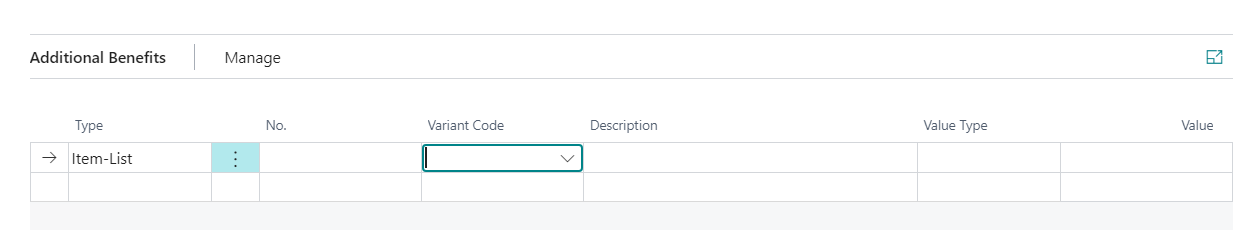
I am trying to create an Item-List for additional benefits, but whenever the record is created I get the following error
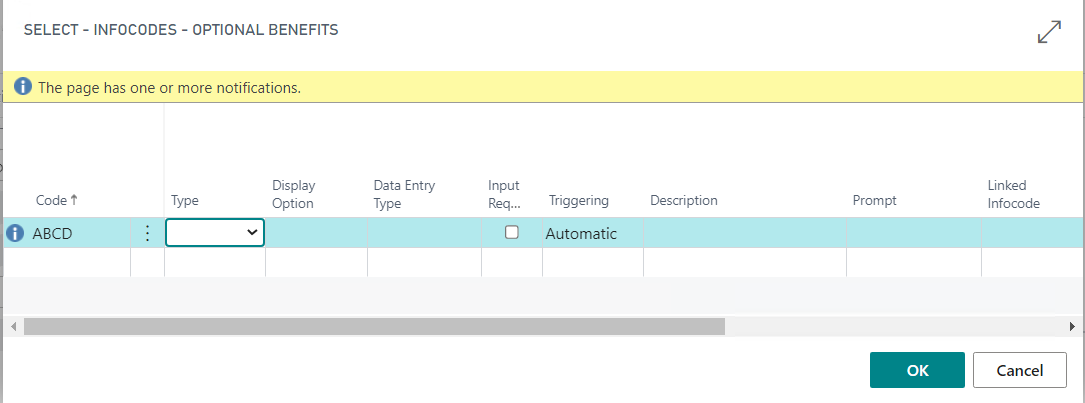
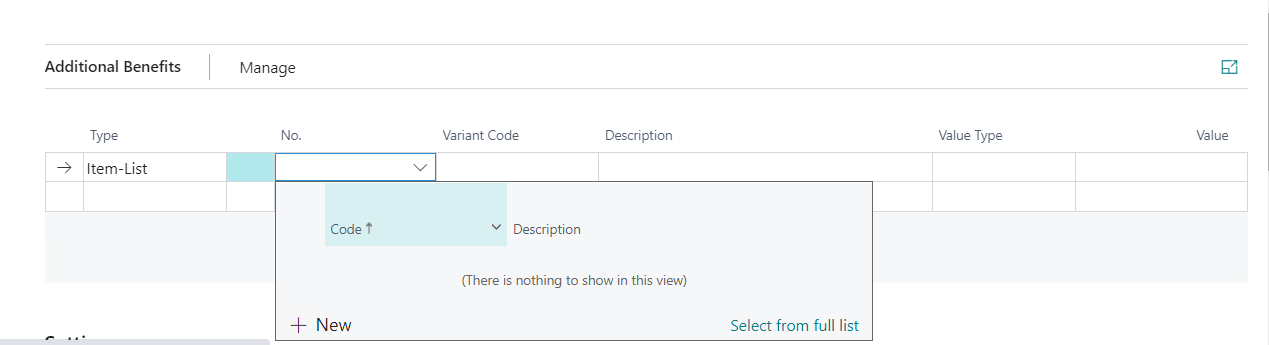
I am unable to create the Item-List, can anyone please suggest as to why that might be happening?



