RE: How to efficiently Copy Content Blocks and Templates from Outbound to Real-time Marketing
Hi KE Comm,
Yes. The data of Content blocks in the Outbound is stored in the 'msdyncrm_contentblocks' table. Real time in stored in the 'msdynmkt_fragments'. These two tables' schema is similar and you can copy the field's value from 'msdyncrm_contentblocks' to 'msdynmkt_fragments'. I used the Power Automate to test.(You could also use another tool or code.)
Steps:
1. Create an Instant could flow and select manually trigger a flow.
2. List all rows from the 'msdyncrm_contentblocks' table.

Note: When you search Content blocks in the Table name, there would be two tables. You could select one and peek the code to check its table logical name.

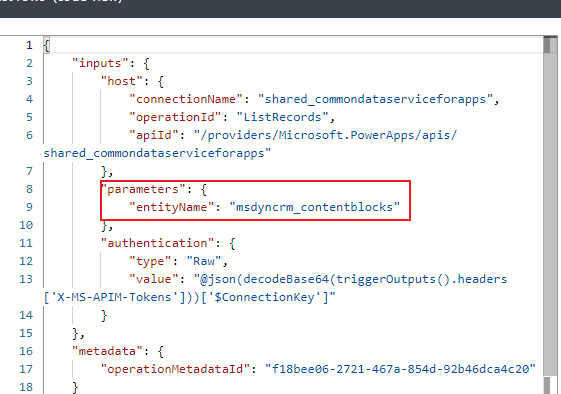
3. Loop the Step2's result and set the value with each row's field value.

4. Save and run the flow is ok.
Result:
Outbound Content block:

Real Time Content Blocks:




 Report
Report All responses (
All responses ( Answers (
Answers (



