I am creating resource booking using two methods
1. Book ribbon button on Work Order (Image below)

2. Create resource booking from related resource bookings grid (Image below)

so when I create from method 1 it is calculating estimated arrival time and estimate travel duration but when creating from method 2, it shows 0 minutes in ETD (Image below)
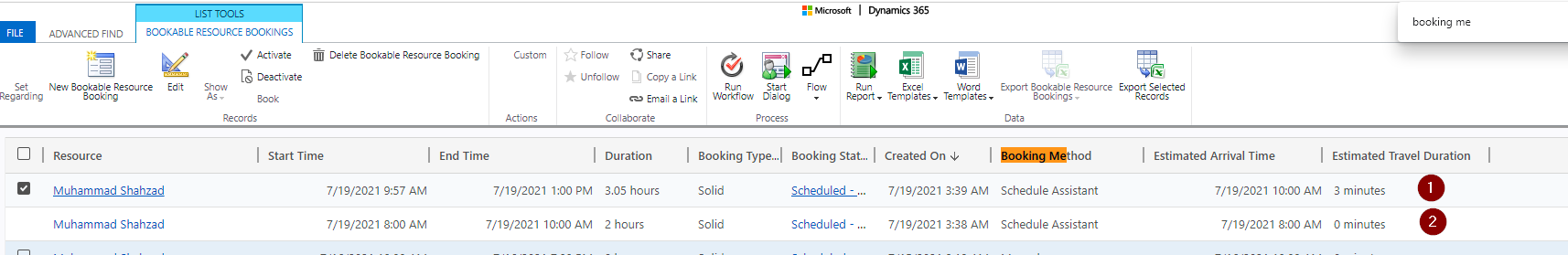
What I notice is when I create from method 1, booking method is Schedule Assistant and for 2 it is Manual, so I created a workflow on create of Bookable Resource Booking if booking method is Manual set to schedule Assistant but it is not updating EAT and ETD
So my question is it possible to calculate Estimated Arrival Time and Travel Duration when creating from method 2?



