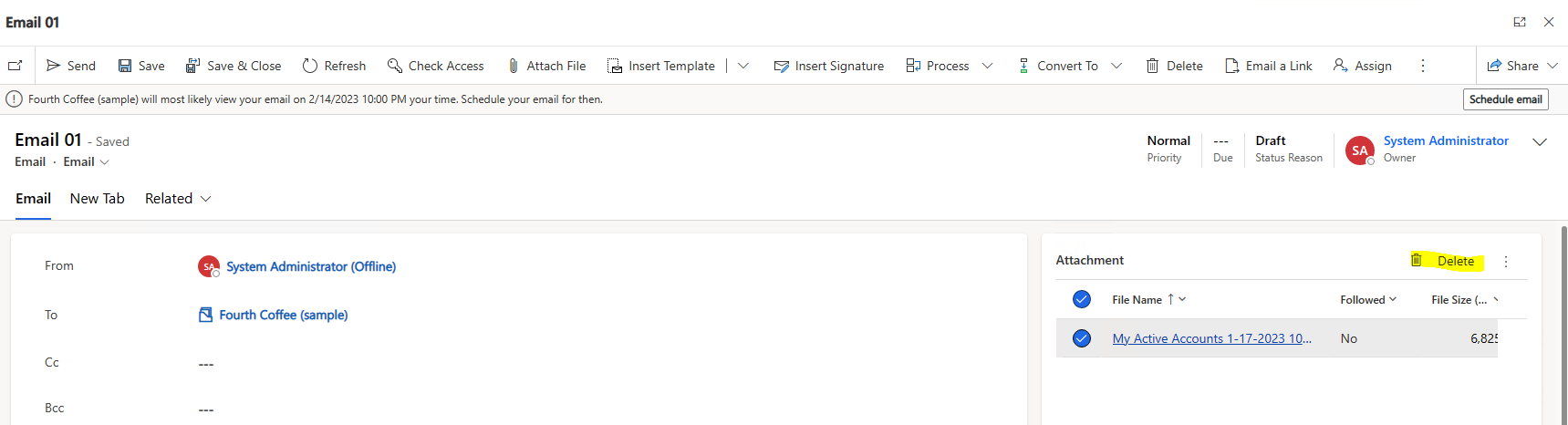Hi Pernilla,
There is an entity named Attachment, which stores files that are attached in emails.
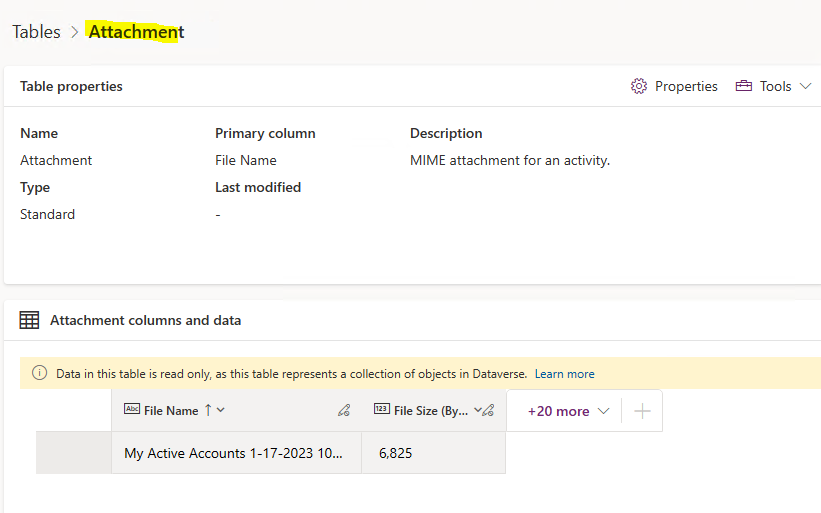
In advanced find, we can't search attachment entity in look for list, so we can't mass delete only an email’s attachment.
However, many organizations choose to periodically mass delete the emails containing attachments.
https://learn.microsoft.com/en-us/previous-versions/dynamicscrm-2016/administering-dynamics-365/dn683569(v=crm.8)#method-3-remove-email-attachments-using-advanced-find
1. Choose Advanced Find.
2. In the Look for list, select Email Messages.
3. In the search criteria area, add criteria similar to the following:
4. Email Attachments (Item) 5. File Size (Bytes) – Is Greater Than - In the text box, type a byte value, such as 5000.
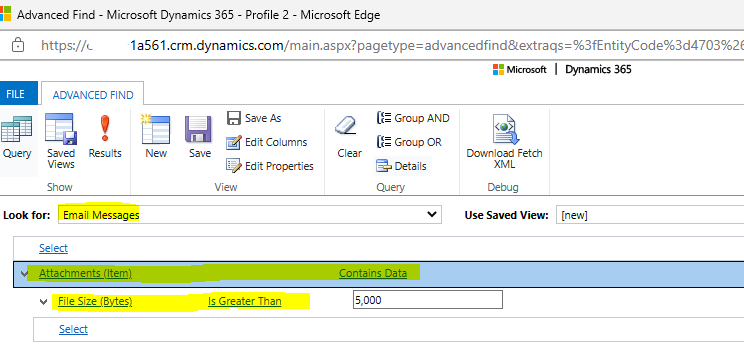
6. Choose Results.
7. Now you will now have a list of email messages that have attachments that are larger than ‘X’ bytes.
--You can delete these emails, all files that are attached in the email will be deleted automatically at the same time.
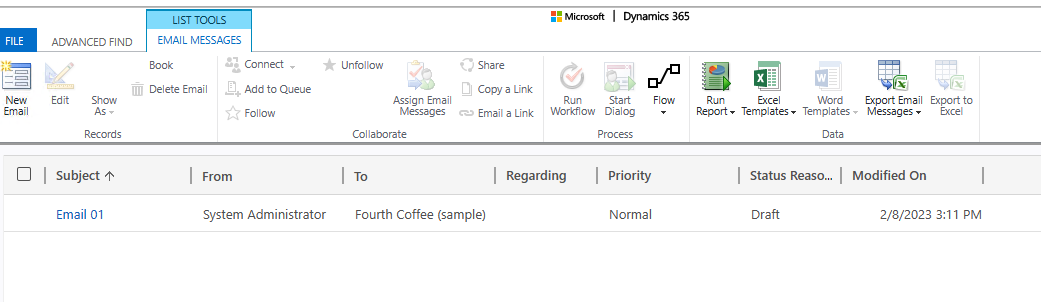
If you don't want to delete emails, you need review and open these emails, then delete attached attachments on email form.