Hi John Perry ,
Thanks for the clarification.
Yes; splitting functionality works based on percentage and not by fixed value basis in D365. And due to this, you cannot distribute equal amount in newly created fixed assets.
Through standard, your requirement cannot be achieved as system always works based on one-to-one relation in this case. Means; even if you write 10 quantity in a PO line and do the full product receipt for that line, it will always create one fixed asset ID based on your selection of FA group in PO line level.
What you can do is;
1) If you check in FA parameter form, there is a tab available Allow multiple acquisitions. Set this to 'Yes'. Not quite sure whether this check mark actually allow multiple acquisition of fixed assets in one line in PO or it just validate acquisition of multiple assets in one single PO in different lines. You need to test this first.
2) Create a new check box as Multiple fixed assets acquisition in purchase order line in 'Fixed assets' section. However, you can check whether the standard check mark 'New fixed asset' can be utilized or not. Else, do not touch the standard option and create this new option.
3) Create a text area to display newly created fixed asset IDs as shown below. For example; List of new fixed asset IDs.
No need to set this text box in editable mode as it will only display the newly created fixed asset IDs, same like what is there as 'Fixed asset number' which is standard.
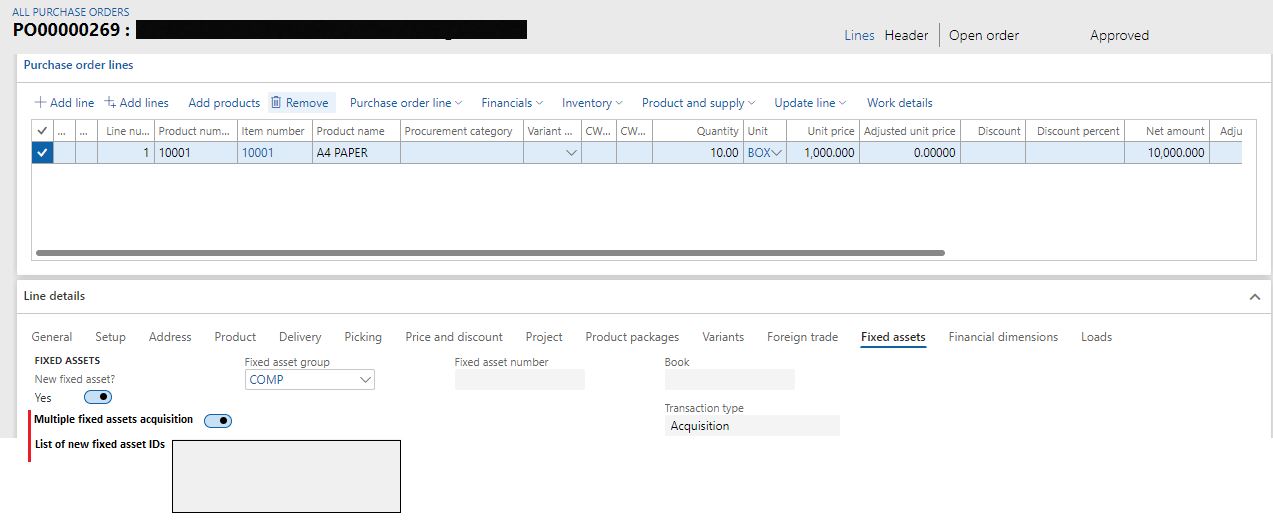
4) Now, there is a challenge in case if you do partial product receipt. Assume; out of 10 quantity, you are posting product receipt for 6 quantity for this PO line. That means; system should create 6 new fixed asset IDs. You have to follow the same standard process what records during partial receipt.
However as Ludwig mentioned; this could lead you to do havoc customization in D365. Also; you need to check with your developer to find out if this could be feasible to do or not.
Kindly verify and update us in this forum.
Best regards,
Sourav Dam
Please take time to click 'Yes' against the answers that help you guide in right direction to help other community members.



