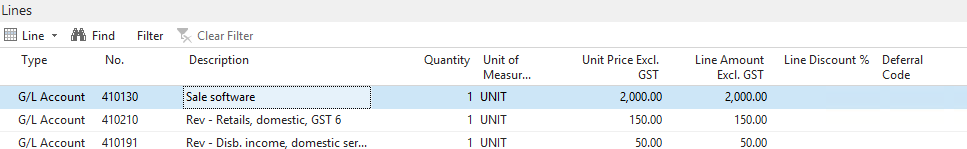
![]()
Above is posted sales invoice and there is description for each G/L Account in Sales Invoice. However, I figured out that description in G/L Entries different from description in Sales Invoices that I had created. The description in G/L Entries as below:
![]()
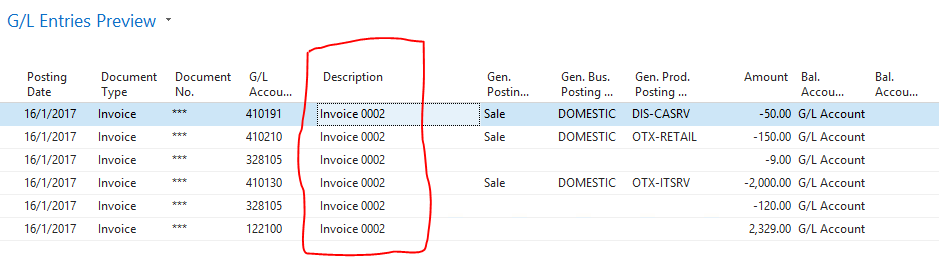
So, may I know why there is auto generated description in G/L Entries when I posted the sales invoice?
Thank you for your kind attention.
*This post is locked for comments
I have the same question (0)



