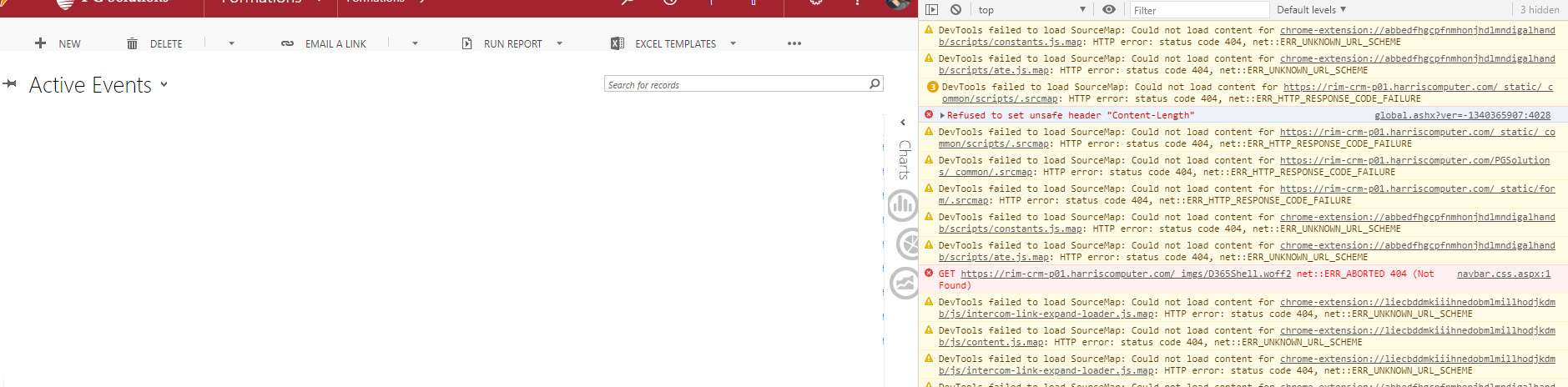After installing the latest version of Chrome and Edge, our CRM ribbon starter behaving weirdly.
Looking at the console, there seems to have errors in the navbar.css.
Nothing changed on the CRM side (on-premise). No updates whatsoever.
Chrome version: Version 88.0.4324.104 (Official Build) (64-bit)
CRM: version: 1612 (8.2.5.4) (DB 8.2.5.4) on-premises