Hello,
I am using the OOTB customer service template for the Knowledge Base. I am trying to expand the Breadcrumb so that it follows the full path of Categories. Currently no matter how many categories you go deep is displays Home > Knowledge Base - Home > Active Category. I would like it to keep tracking the when you go down to the next level, for example Home > Knowledge Base - Home > Parent Category > Active Category and so on. I see in the template in the code to call breadcrumbs, not alter them:
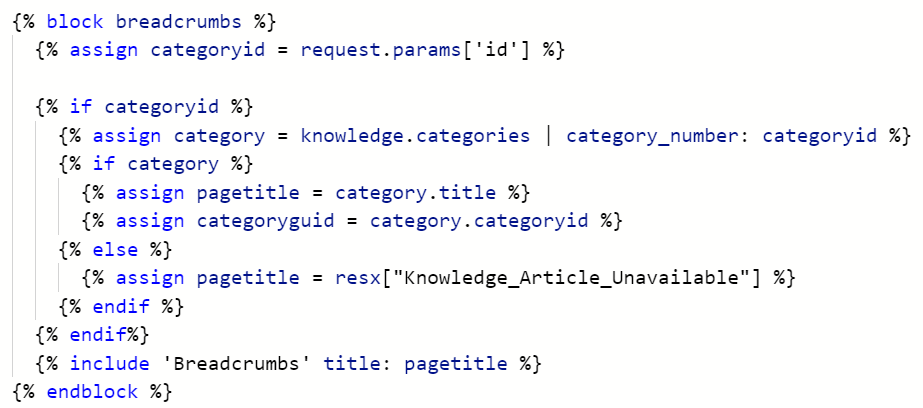
And i can see the Breadcrumb Template, but i am not sure how to modify to include more levels:
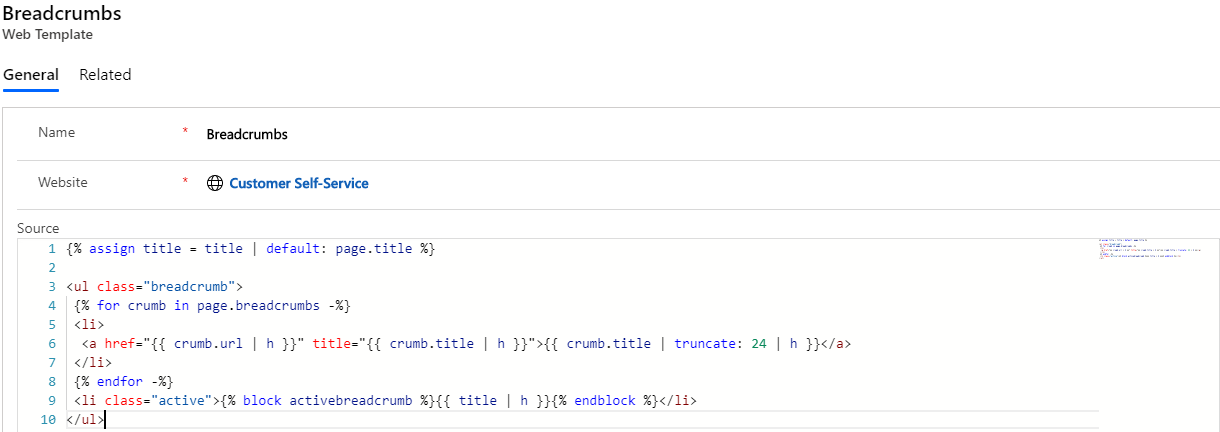
Any help would be greatly appreciated.
Web Page: Category Detail (customer self service)
Page Template: Category Details
Web Template: Category Details, Breadcrumbs
Thanks,
Mahone



