In the classic interface, after importing Contacts, we were allowed to add those Contacts to Marketing Lists as shown in the image below
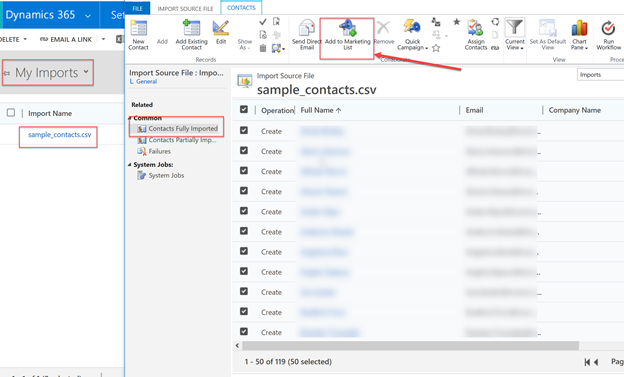
Now in the Unified Interface, we are missing this button. I can not figure out the best approach to replicate this, having tried working with Ribbon Workbench.
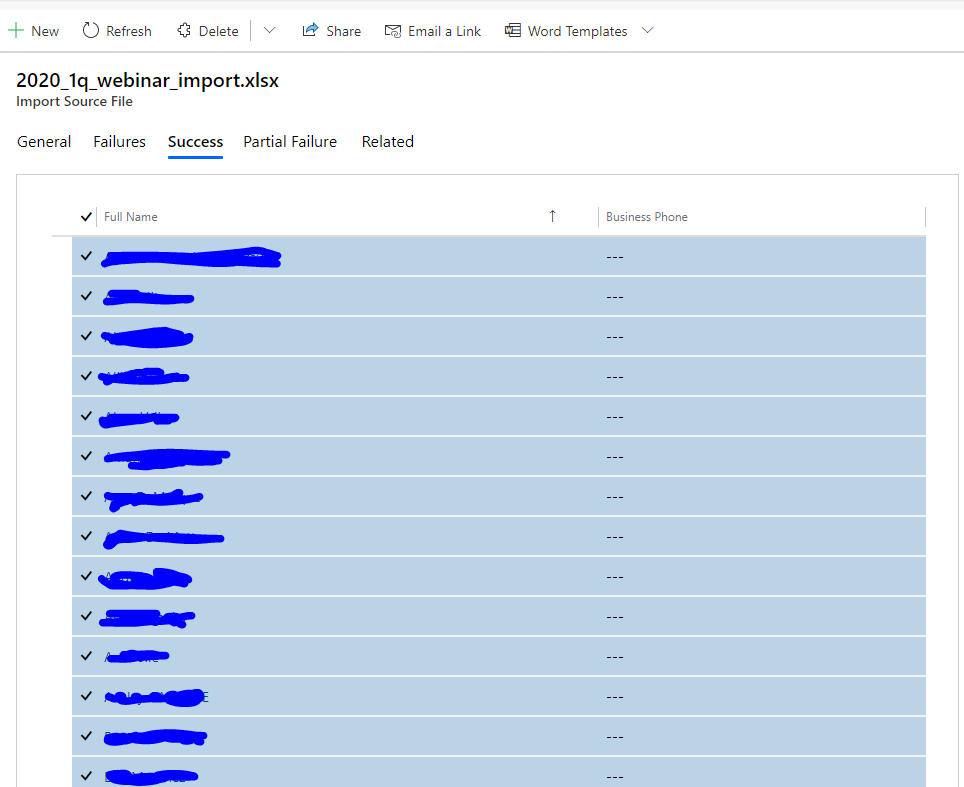
The only workaround I see is setting a particular flag to later query on with Advanced Find and add those specific Contacts to a Marketing List then. For example, as we work with Owner Teams, Contacts should never be owned by a User. I could temporarily set the owner to myself, a user, to find all Contacts created during this import then do a mass edit after they have been added.
Ultimately, the goal is to find the best solution for adding Contacts created from a specific Import to a Marketing List.



