Not sure if anyone has ever seen the error below but I am creating an Intercompany PO>SO. I create the PO, confirm it, then go to the SO. I pick the order but once I click ok on the pick list, the below error pops up stating a 0 quantity. My quantity says 10 inside picking list and I am able to continue through rest of process with no errors in posting inventory....
Then after that, seems like nothing was effected on the inventory side so not seeing where that error is effecting the bottom line. I continue to Pack and invoice, then go back to PO. One more question is, when I go back to the PO after invoicing Sales Order, it makes me confirm the PO for a second time, is that normal?
Error log- "Postings-
Sales Order: ####
! Quantity must be positive
x A maximum of 0.00 can be entered
x An error occurred during update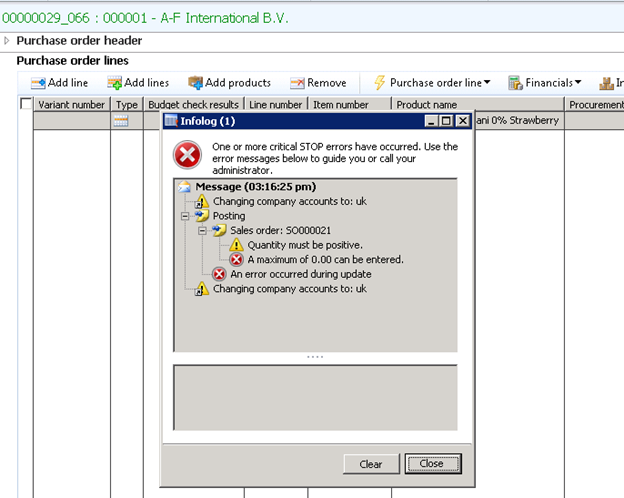
Any help would be greatly appreciated. Thank you.
Kellen



