RE: contact and account owner changed
Hello,
Please follow below procedure and you will achieve your requirement.
1. Open lookup field to get relationship name.

2. Go to contact relationships, probably for you it will be N:1 and try to search using the Above "Relationship Name".
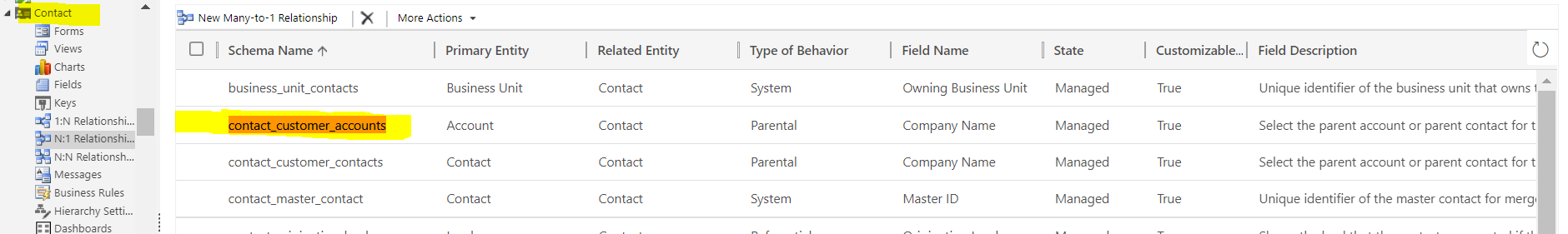
3. Open it.
By default it will be parental that means operations which are performed on the parent record will be replicated on the related record.
For Parental relationship you can not make any changes. To achieve your requirement you can change the relationship type to Configure cascading.

And then you can see edit options for the Various operation.
For you "Assign" will be applicable because you are facing issue when changing the owner of the Main record. You can choose options from the drop down as per your need.

Cascade: All – the change will flow down to any child record
Cascade: Active Records – The change will flow down to any active child record
Cascade: User-owned – The change will flow down to any child record owned by the same user as the parent
Cascade: None – No cascading will take place
If you need more information related with the relationship please refer below article.
docs.microsoft.com/.../entity-relationship-behavior
https://www.mtccrm.com/crmdiscussion/8ad0de5c-9e3e-eb11-a813-000d3a1ab3c7/
Thank you,
Amit katariya



