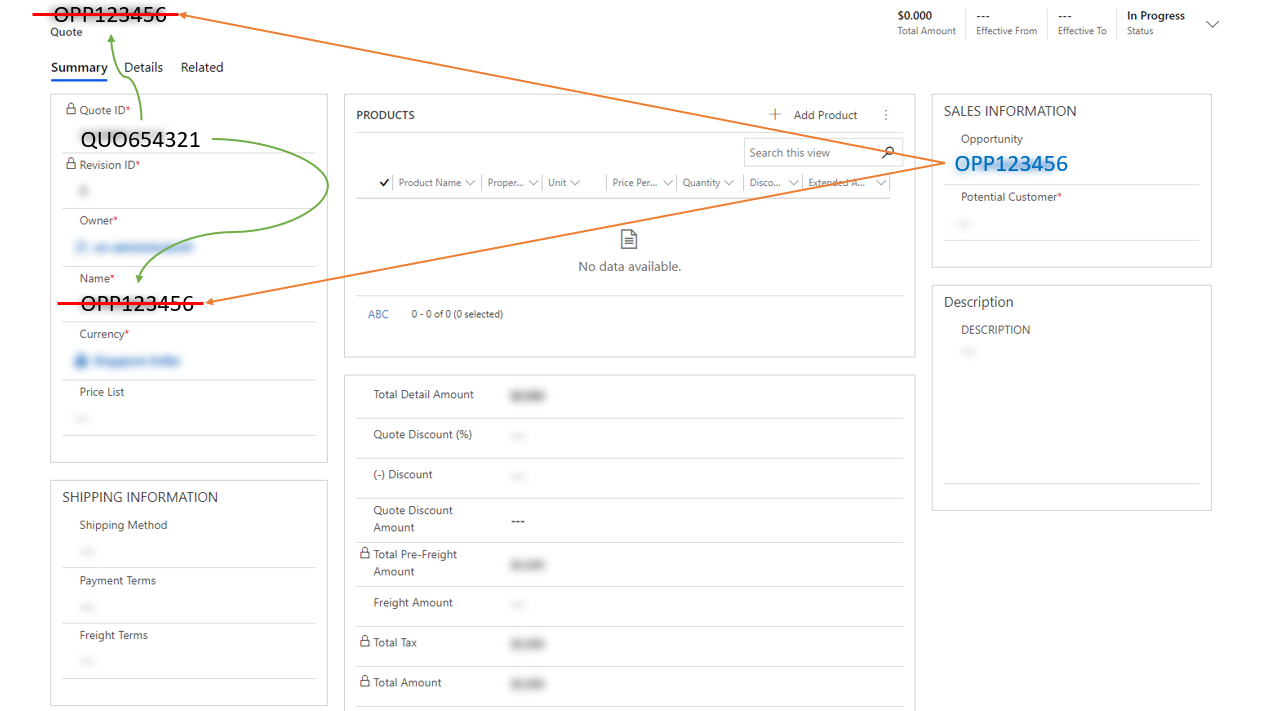When I create a New Quote from an Opportunity Quotes Tab, A New Quote Form comes up and it automatically populates the following fields such as Opportunity and Name where it gets the values from the parent Opportunity Name. This is not done via Flow or Business Rules I assume, What is the mechanics behind this?
The reason I am asking is because I would like the Name under Quote to be the Quote ID instead of the Opportunity Name. I understand that I can use Business Rules or Flow to over write the values with Quote ID but I hope to address the issue at the source instead of creating another Business Rules or Flows.
I am also struggling with the Name field within each Table. I have changed them all to an Auto Number which I can use to identify a record. The Name, if not unique is not only unhelpful but can also be confusing. Not sure what is the rationale behind this, I am sure Microsoft has their logic.