Best practice tips to avoid problems with Vendor & Customer reconciliation
Within this blog post I will summarize some of the most important tips and tricks that you should take into consideration when setting up Dynamics AX to avoid reconciliation problems between the Ledger and Vendor& Customer data.
Tip 1: Group posting profiles
Don't change vendor group , in case of this vendor had already posted transactions on it.Because Vendor and customer balance list reports depends on group posting profile .
Example:
Vendor #1 had transactions on ledger account related to group X by 100 $ , after that you changed the group to be Y.
In ledger account X balance will be 100$ but in vendor balance list report balance will be Zero on group X and 100$ on group Y .
Also it will affect in reconciliation report in AX .


solution :
Reallocate the amounts from old group to the new one .
Tip 2: Main account setup
Lock all ledger accounts that have been setup in the Vendor and Customer posting form for manual entries as shown in the next screenshot .
Users mustn't use these accounts for manual entries .
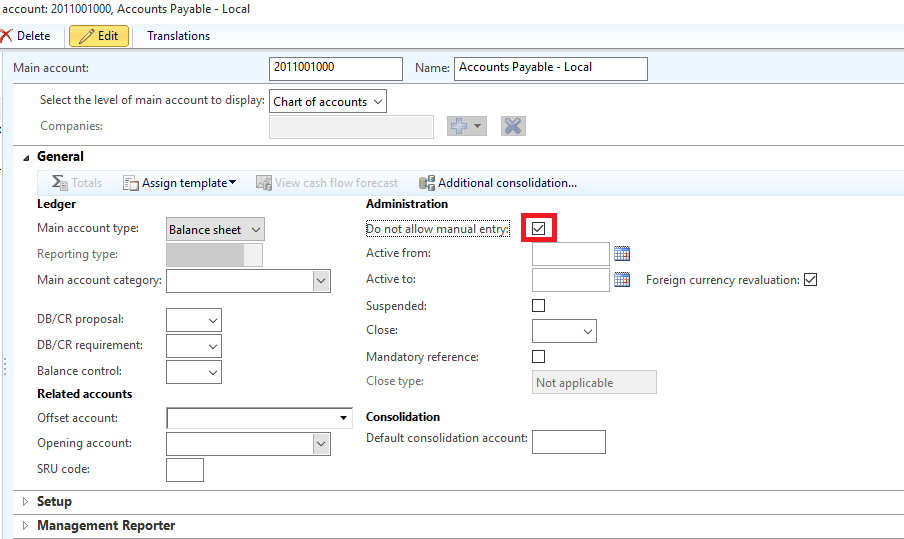
Tip 3: Don't duplicate the voucher transaction
Don't duplicate the voucher transaction on different lines with different vendors or customers , it will affect in reconciliation report in AX, the report depends on the voucher to generate the amount so in this case it will duplicate the amounts .

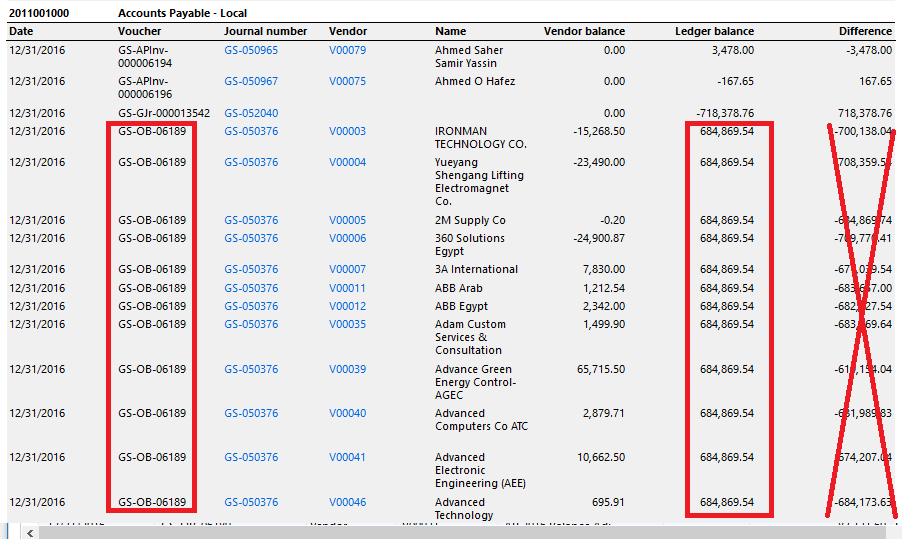
solution :
Use record ID from table (ledgerJournalTrans) to get the correct amount per line.
Alternative methods for reconciling inventory with General Ledger
Approach 1
Use Vendor&Customer/Ledger reconciliation report Vs summary trial balance Vs Vendor&customer balance list report .
General ledger > Reports > Reconciliation > Vendor &Customer.
General ledger > Reports > Transactions > summary trial balance.
Accounts payable & receivable > Reports > Status > Vendor & Customer balance list.
Approach 2
To compare posted amounts on specific ledger account Vs Vendor transactions.
View posted journal entries for the main account Vs History by transaction report.
Accounts payable & receivable > Reports > Transactions > Vendor & Customer> History by transaction.

implementing these practices will safeguard against problematic transactions that can occur in the future,and will make you able to use other reports like Vendor and customer aging confidently .
Thanks.



