Hi,
I recently setup a new GP environment with version 18.3.1200 in order to setup a test server. I imported the companies that were in my production server, which is also version 18.3.1200. It appears to work, except for the Trial Balance report. When I go to this report (e.g. from "Financial"),
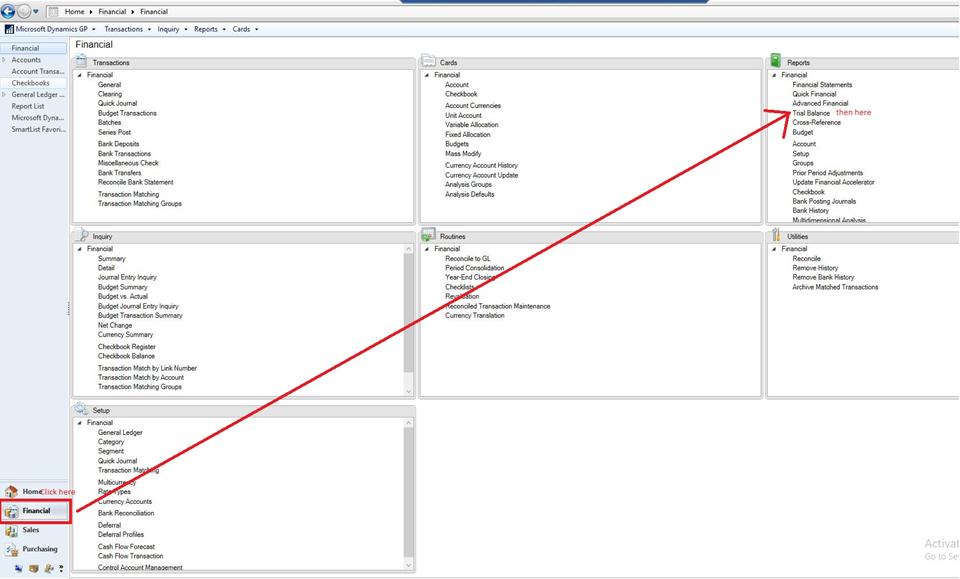
I get the following error:
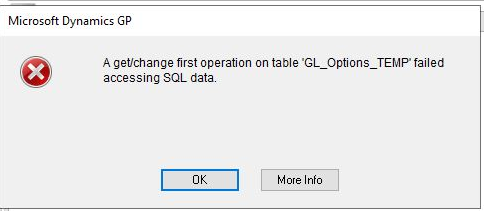
It says "a get/change first operation on table 'GL_Options_TEMP' failed accessing SQL data.". When I clock on the View Info button, I get:
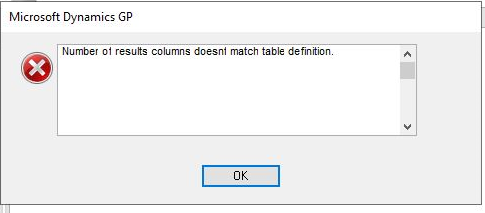
It says "Number of results columns doesn't match table definition.". I was wondering if anyone has encountered this problem in the past?
Jason



