There is a recent known issue with the 'Attach File' button and 'Insert Signature' button being hidden/missing from the email form.
However, in order to specifically review the issue that you're facing and confirm, I'd suggest to please open a Service Request with Microsoft Support.
Below are the workarounds that you could implement for the issues:
1. 'Attach File' button-
'New Attachment' button in ribbon in Attachment Grid is working. You could use this ribbon if you're looking for 'Attach File'.
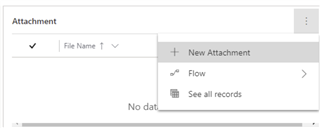
2. 'Insert Signature' button- You could set one of the signatures as default and then whenever you open a new email, the signature set as default will show up in the email body by default.
-Open the Personalization Settings from here:
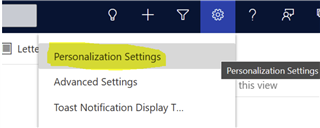
-Select 'Email Signature' and open the signature you'd want to keep as default:
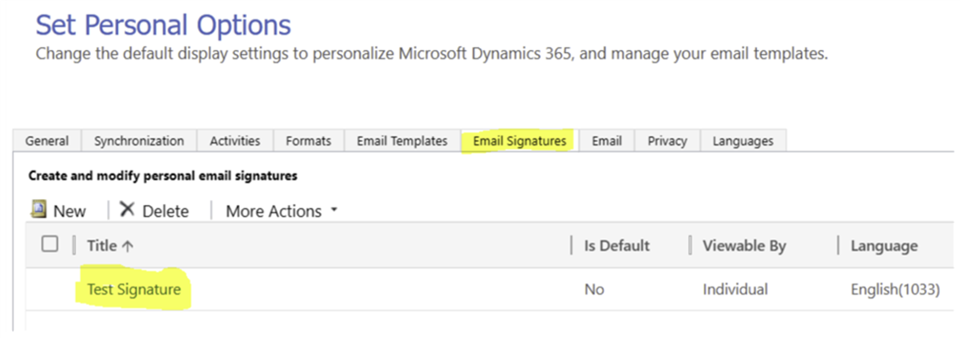
- Set the most common signature as default and copy & paste other signatures from Word, Outlook, etc., if required for the time being.




