Hi Oki,
1. Filter to retrieve people who unsubscribed from the newsletter:
There are 148 contact records in my marketing environment, they all accept bulk email. (Bulk Email field is Allow.)
In segment below, the filter is "Do not allow Bulk Emails" equals to "Allow",
as we can see, they are all retrieved.
So actually the filter is to retrieve people who accepted newsletter.
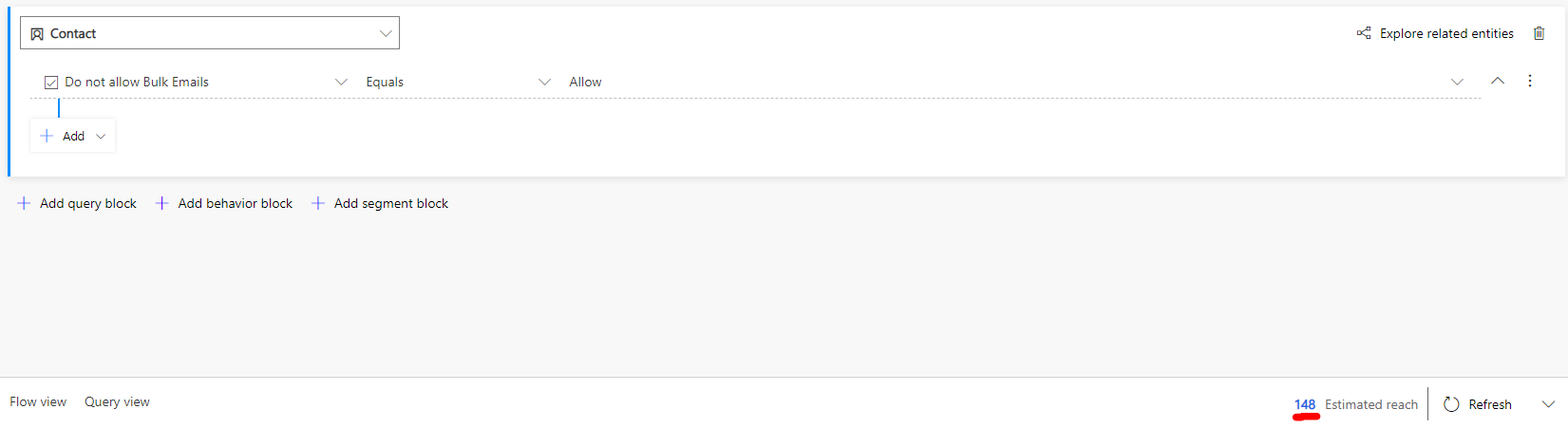
If you want to set a segment which includes people who unsubscribed from the newsletter, the filter "Do not allow Bulk Emails" should be "Do Not Allow".
2. Dynamics still sends contacts whose "don't allow bulk emails" field is "disallow" bulk emails:
In theory, when "Bulk Email" set to Do not allow, no marketing email messages will be sent to this contact.

Could you confirm that even the "Bulk Email" was set to Do not allow, Dynamics still send contacts bulk emails?
It would be an issue and further assistance might be needed.
However, a special situation is:
when Email is Allow and Bulk Email is Do not allow, contact can still receive transaction email.
You can see result of different combination between those two fields here:
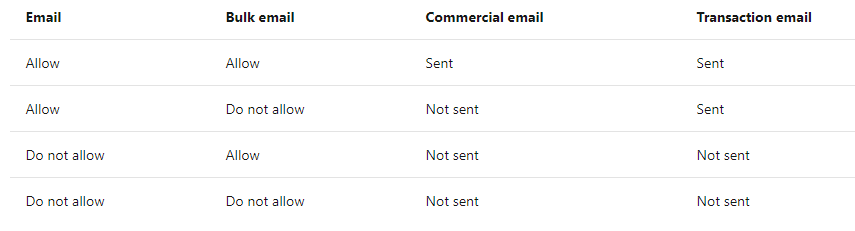
3. How to exclude people who unsubscribed the newsletter from a customer journey:
Once you had created a segment which includes people who unsubscribed the newsletter, add it to suppression segment field of customer journey.
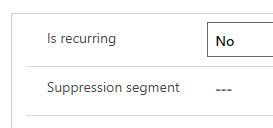
Regards,
Clofly



