When setting up a Development or Test environment for Dynamics 365 following bellow URL.
Set up the downloadable VHD for first use - Finance & Operations | Dynamics 365 | Microsoft Learn
I got the error when execute Generate Self-Signed Certificates.
Creating self-signed certificate with Subject: CN=DeploymentsOnebox.SessionAuthenticationCertificate.pfx
ForEach-Object : CertEnroll::CObjectId::InitializeFromValue: The parameter is incorrect. 0x80070057 (WIN32: 87 ERROR_IN
VALID_PARAMETER)
At C:\DynamicsTools\CleanVHD\Build-Vhd.ps1:278 char:29
+ $EnhancedKeyUsage | ForEach-Object {
+ ~~~~~~~~~~~~~~~~
+ CategoryInfo : OperationStopped: (:) [ForEach-Object], ArgumentException
+ FullyQualifiedErrorId : System.ArgumentException,Microsoft.PowerShell.Commands.ForEachObjectCommand
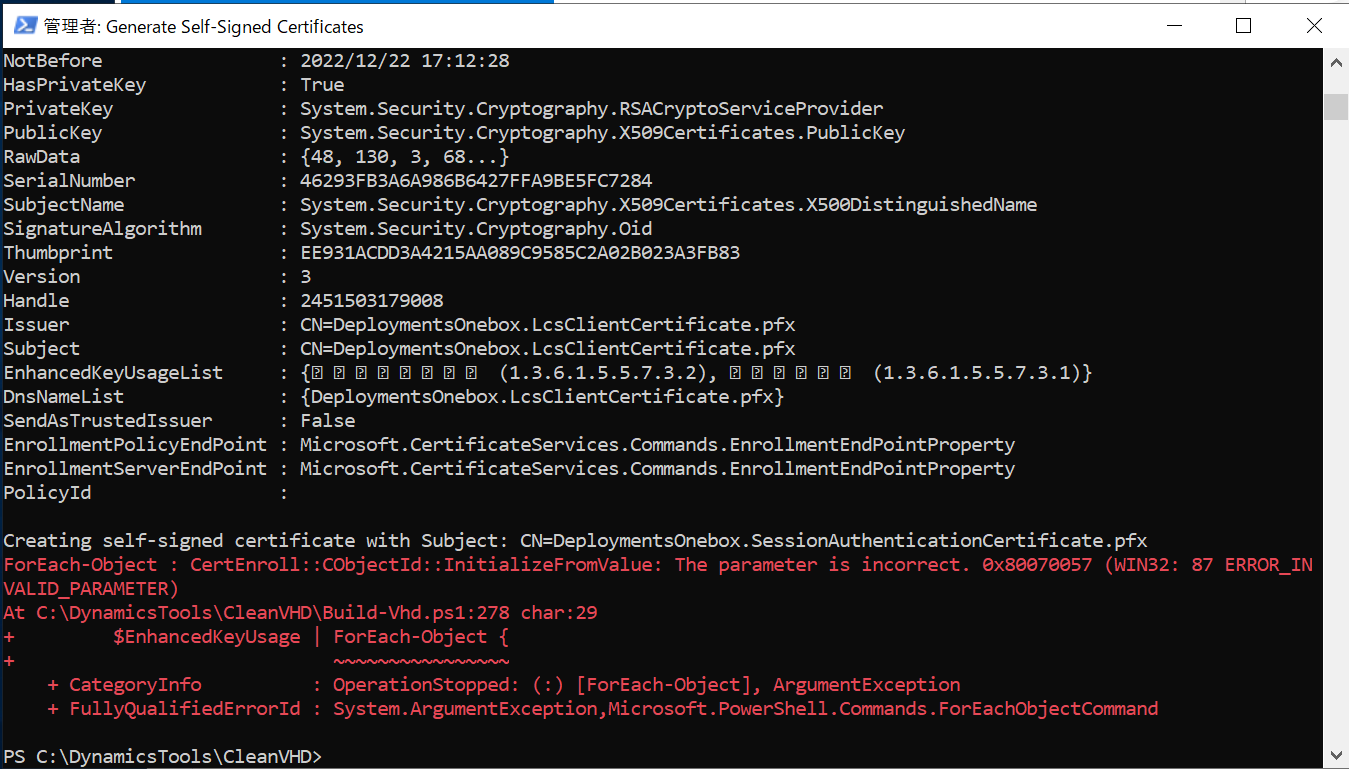
I registered the app or web API and set the application id as first parameter, and set 'N' as second parameter.
Could you tell me how to resolve this ERROR?
Best Regards,
Go Watanabe



