Hi Jone,
Do your KPI data means Insights data for a delivered marketing email in a custom journey like screenshot below?
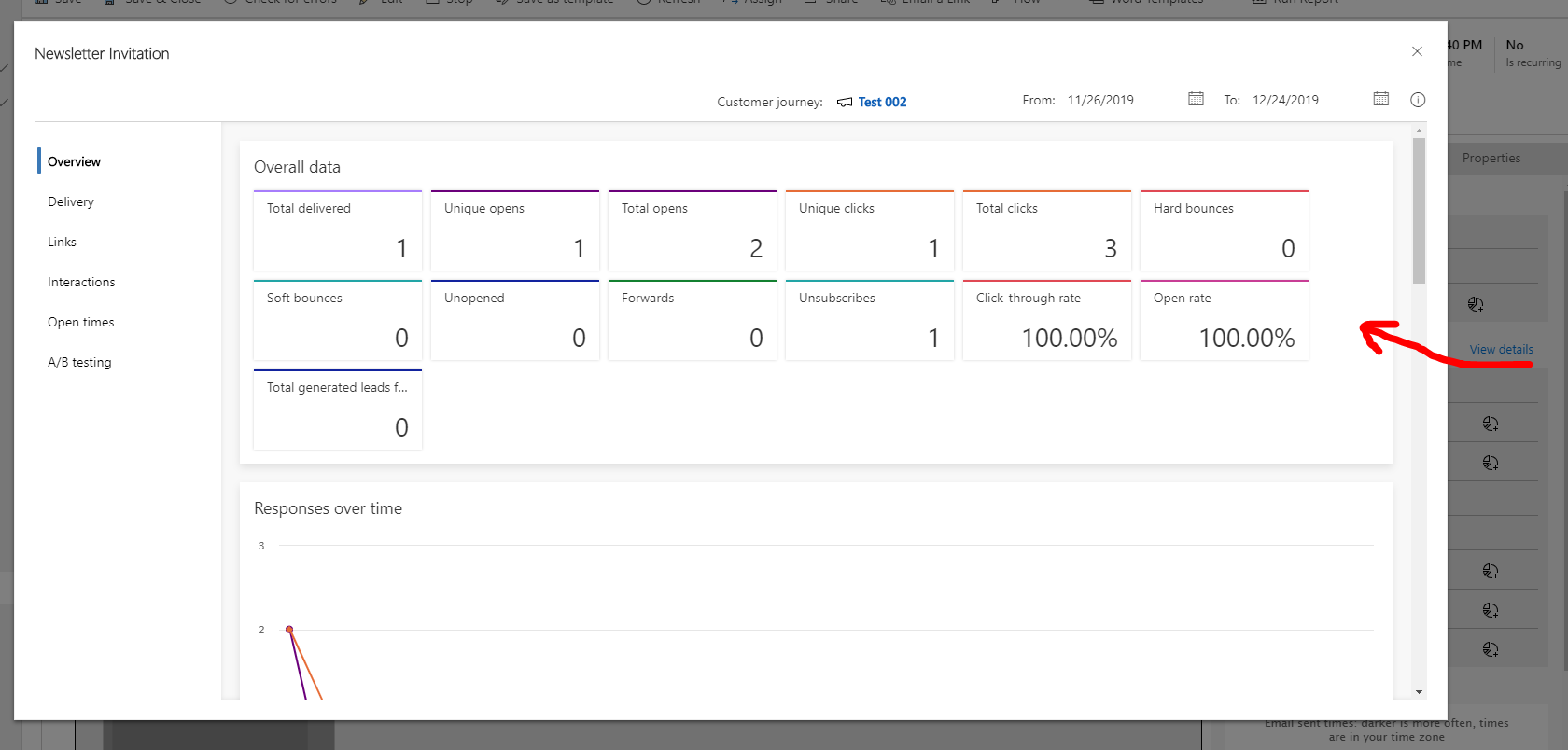
If so, as many people asked, those data could be only accessed with PowerBi.
But there is an unsupported way to get these data and export as a csv.
Disclaimer: APIs provided in the anwser are not officially supported so that they might be changed without prior notice. Please use them on your own risk.
From this original article: https://pkoval.com/2019/08/25/programmatically-accessing-data-from-dynamics-marketing-insights/,
even though we couldn't access them directly, but these data are rendered inside widget grid,
so we could call msdyncrm_ListWidgetData organizational request to fetch them.
Please create a html web resource for customer journey form and copy code below:
Page Title
This web resource will query a marketing email overall, delivery and link insights data from 11/20 to 11/30,
and will create a csv file from retrieved overall data table.
Remember to change value property to your own marketing email id to test,
and click table header to see result.
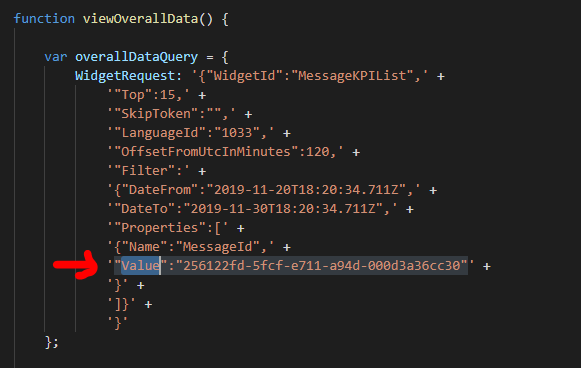
Some test result:
Original overview data:
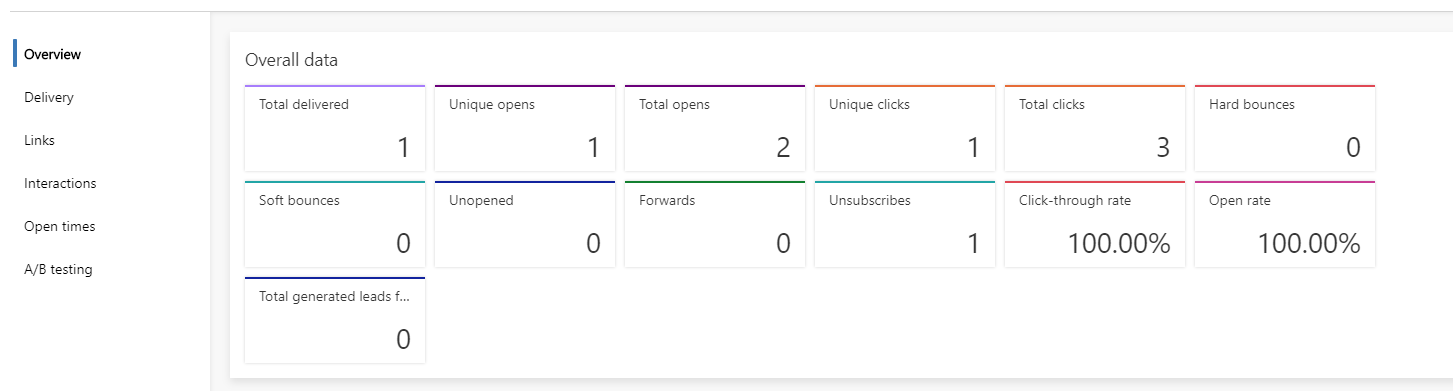
result in web resource:
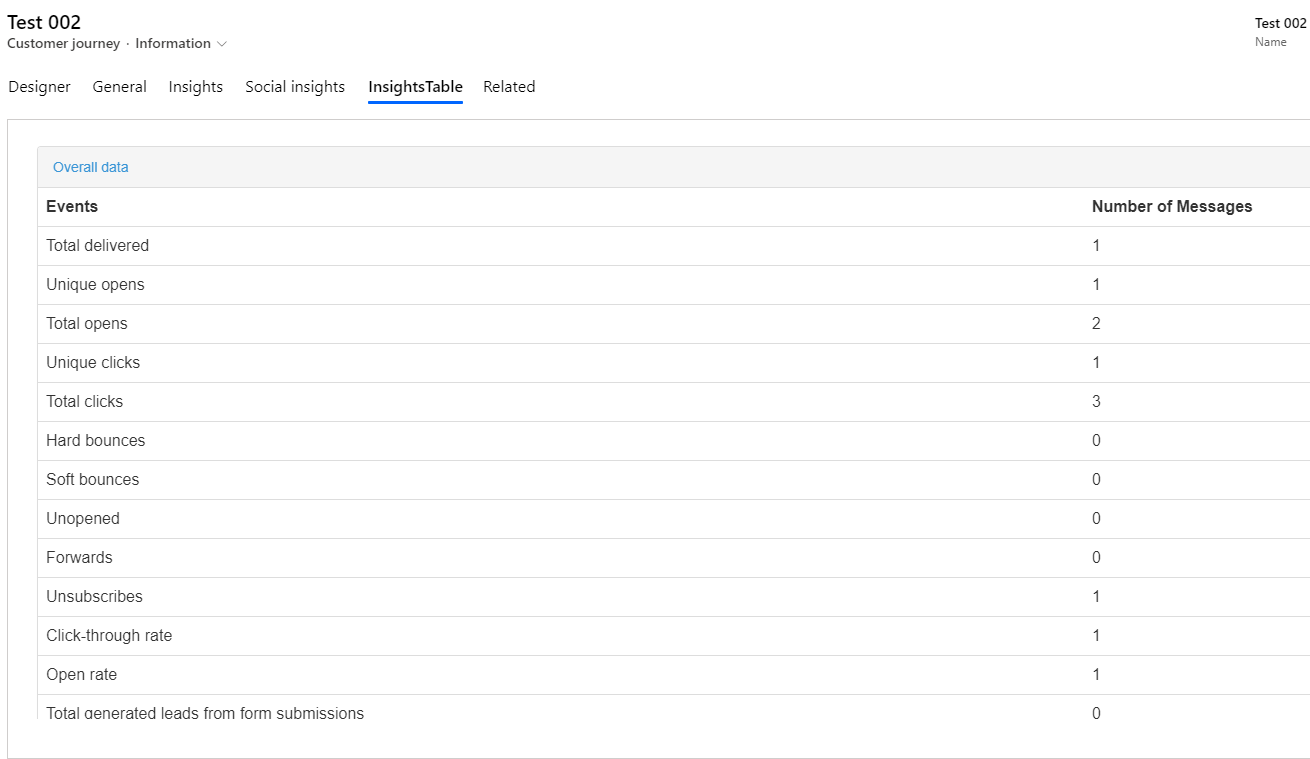
Generated csv file after click Test Download button:
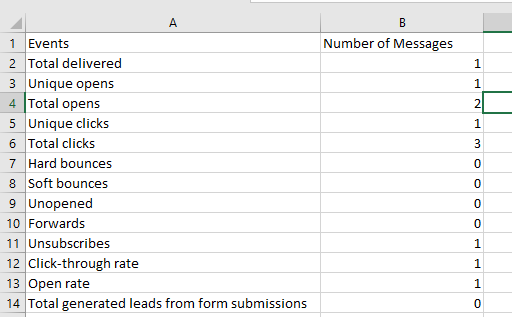
Extend your logic with existing code.
However, as I said at beginning, powerBi is still the recommended and supported way to export them:
https://docs.microsoft.com/en-us/dynamics365/marketing/custom-analytics
Regards,
Clofly



