Hi Steve
This out of box Contact Us page web page provides a working example of how portal users can enter information into a form that will be stored in a Dataverse table.
Based on following screenshot, The related entity of 'Contact Us' is Lead:

Through my test, it creates one lead record with the owner as 'System. in your CRM when you submit this form.

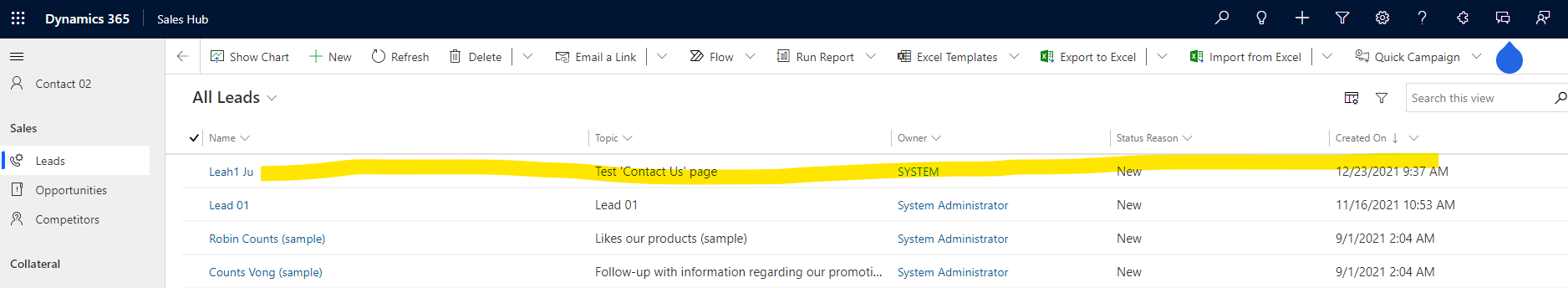
Currently, there is no further action for OOB after a lead is created, but you can create a workflow which triggers on lead create if you need.
Note: If a user has privileges to create records in Dynamics CRM, irrespective of the fact that they are logged into the Portal or not, then when such records get created in CRM-owner of those records will be set as SYSTEM.
Therefore, you can use the owner being SYSTEM as a condition to distinguish that the records were created from the portal, just like following example screenshot:




