Hi,
I was doing export import on Vendor Groups Data Entity. I have not customized anything on the staging table and target table. When I saw mapping it is showing 6 fields in staging as below screenshot and 5 fields in target. Initially both were having 6 fields. I am not able to add 6th field. I have tried to delete entire and synchronize still 6th field is not displaying. I have tried to regenerate it is taking 5 fields only. It is present at back end. 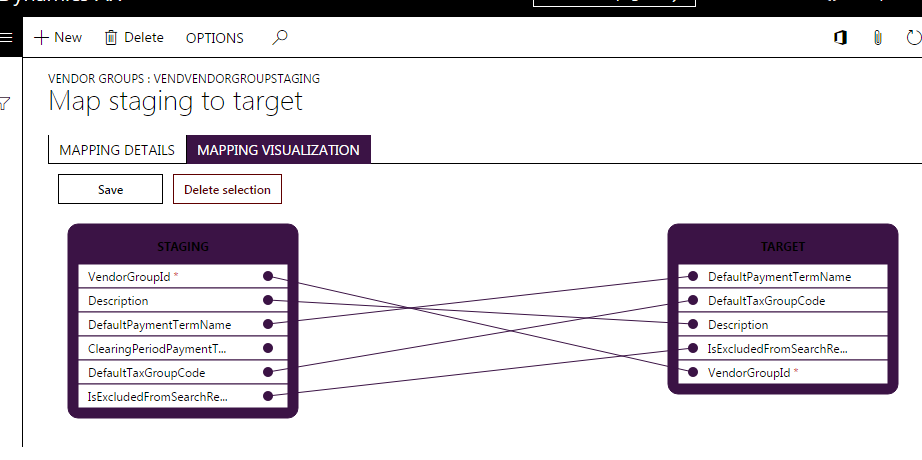
*This post is locked for comments
I have the same question (0)



