I need to create An error which prevents a user from changing the status of a production order (Firm planned -> Released) If all the SYS parts aren't all completely picked. This is an example of what I mean.
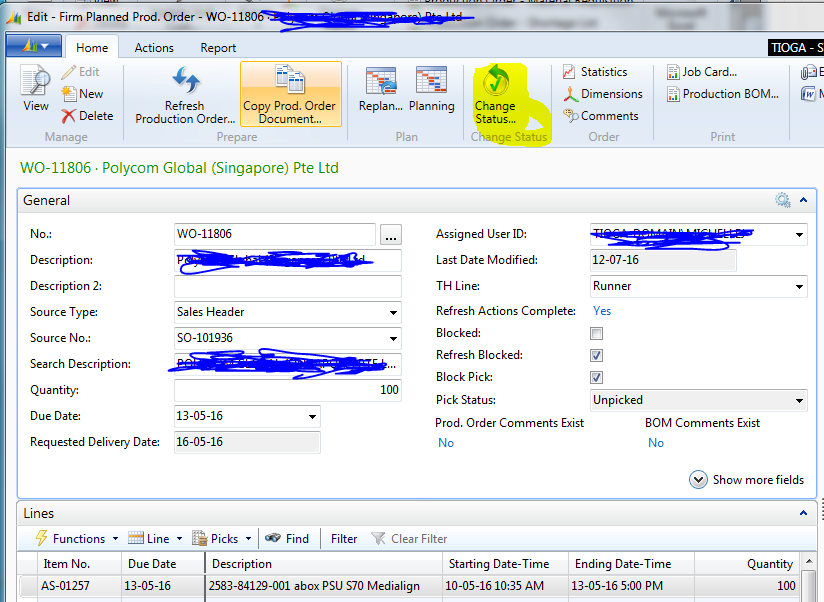

Any feedback would be appreciated!
*This post is locked for comments
I have the same question (0)



