Hi Everone,
We are using D365 FO and we were asked to configure advanced bank reconciliation function. I have completed steps listed in Set up the advanced bank reconciliation import process - Finance | Dynamics 365 | Microsoft Docs. Map is completed. Transformation is completed. We use BAI2 as the format and enabled advanced bank reconciliation under bank account.
Now when I test this function, I upload my bank statement file (in CSV format) and nothing show up.
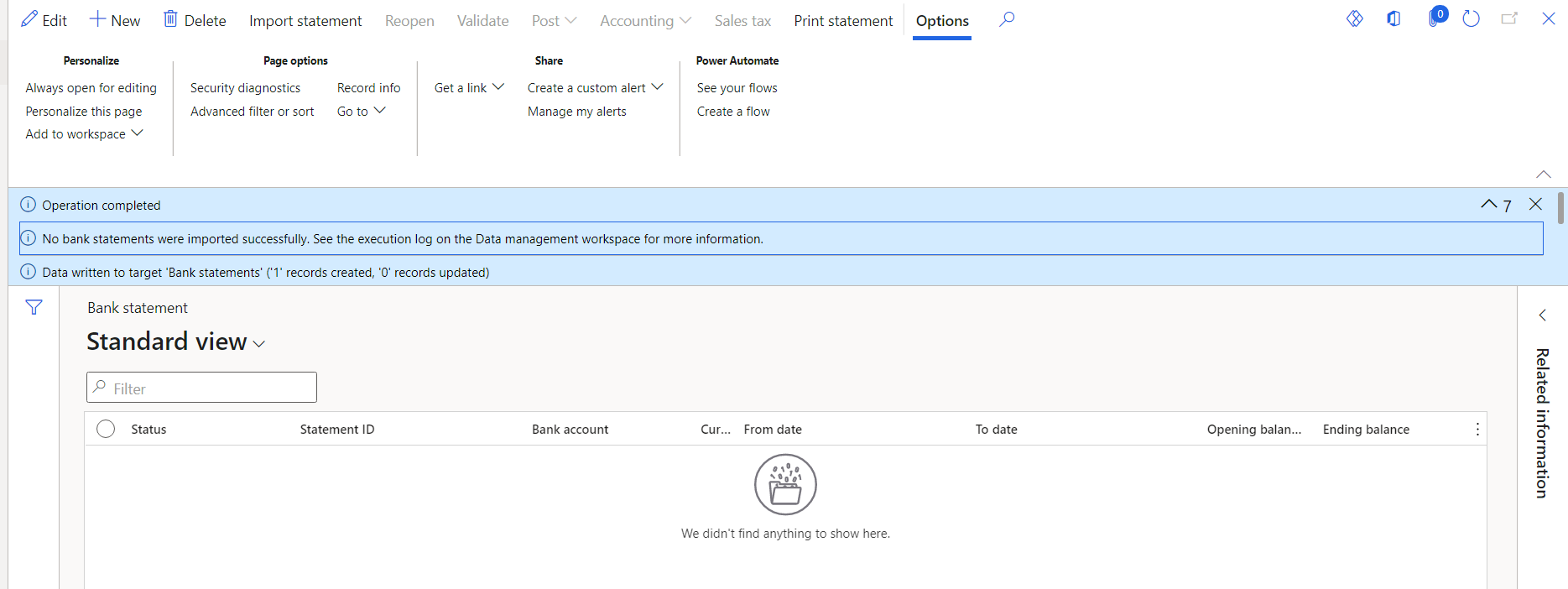
And I go check data management - execution log, it's showing "The specified file is not in the same format as the source data format selected.
'1' 'Bank statements_BankStatementDocumentEntity' record(s) inserted in staging"
:
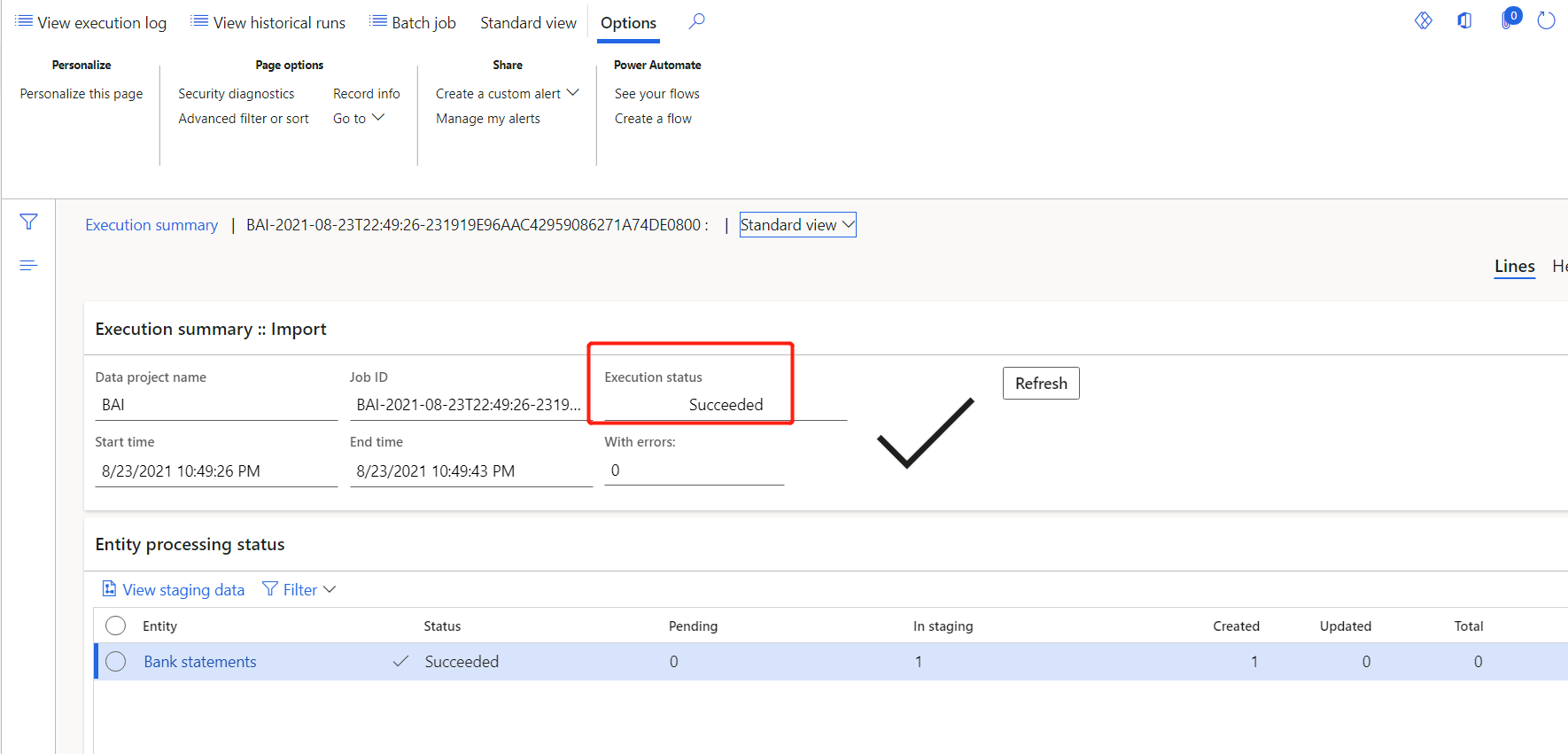
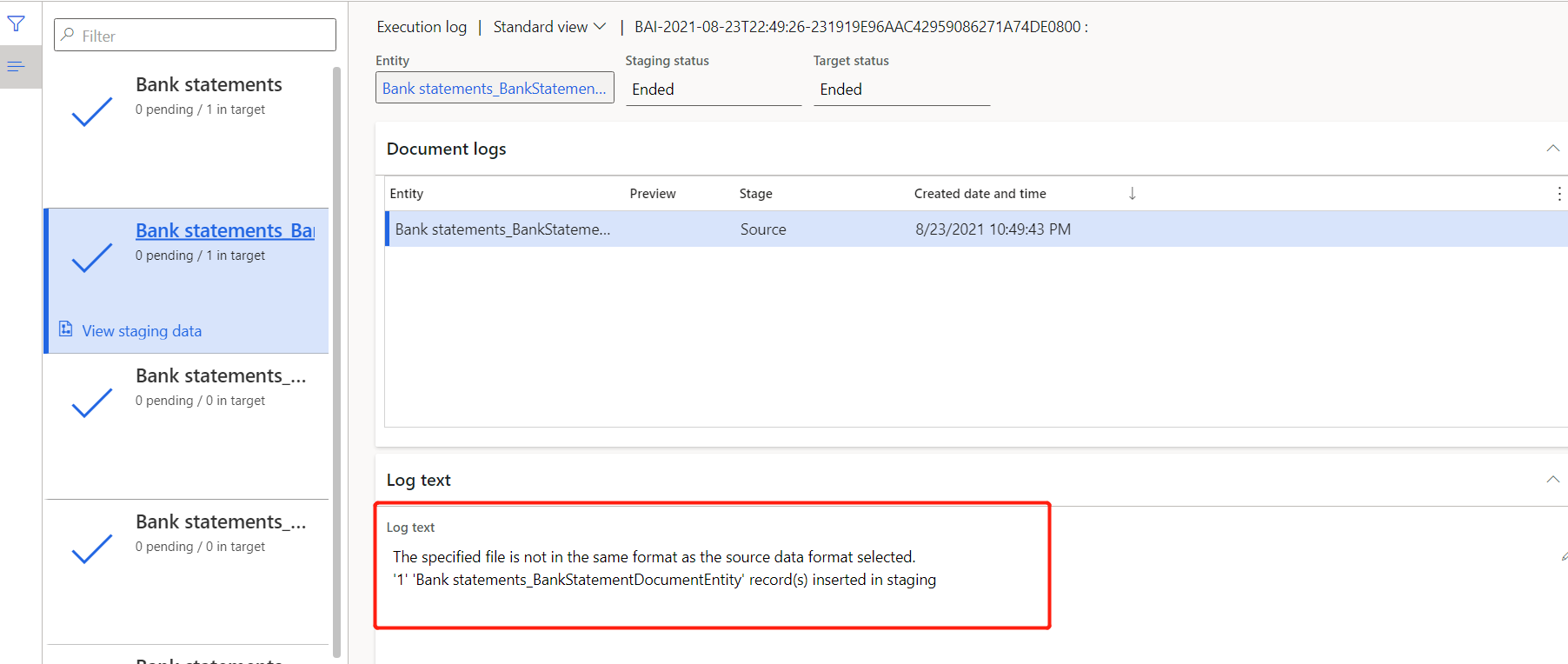
I'm new to Microsoft AX and couldn't figure out what is the cause. Is it because my bank statement file is in CSV? Do I need to make any adjustments to my bank statement file before uploading into AX? many thanks in advance for any contribution on this.



