Dear Experts,
Is this the right way to change the status of the material using batch disposition code please help. If it not the right way then how to check or update the material status, we have the below step to do so. Further, check the images step by step thanks
step 1: select the desired PO in Po list(Procurement and sourcing module) and click on Quality Order on the left navigation pane
step 2: New window is opened of quality order, right-click on view detail of batch number(if you don't have batch number click on inventory menu button and click on dimensions display to show it on the grid
step 3: New batch window is opened on the batches window on right top click on menu button and click"Reset batch disposition code"
step 4: Restriction on the inventory batch will be open and select on your desired "Batch disposition code"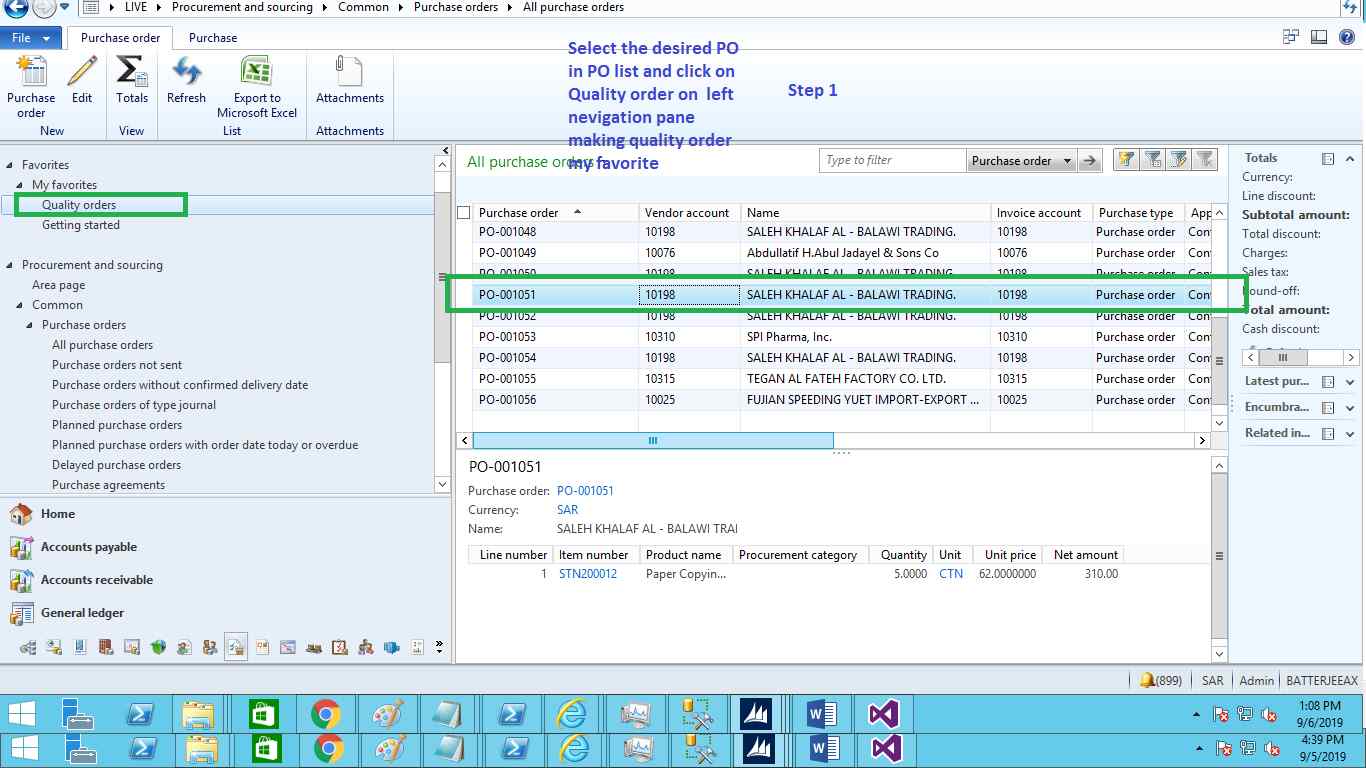
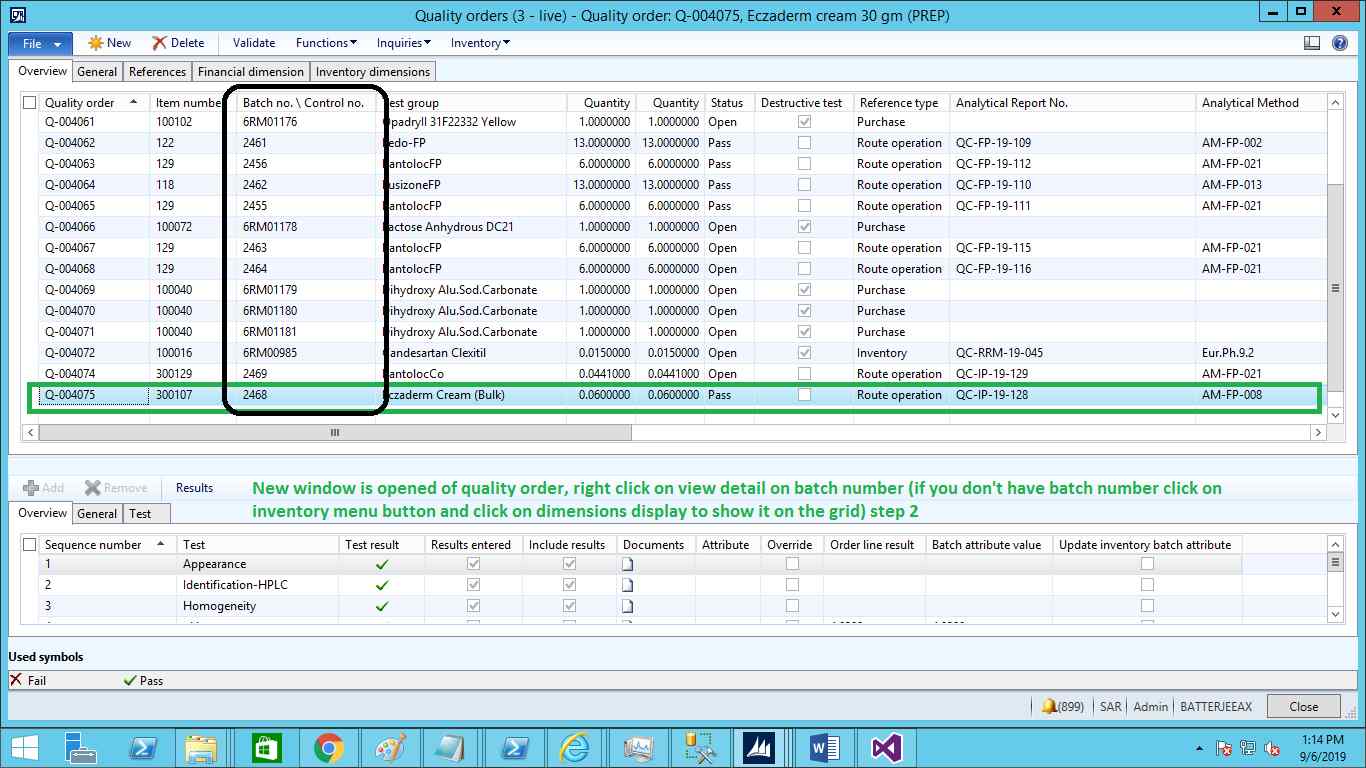
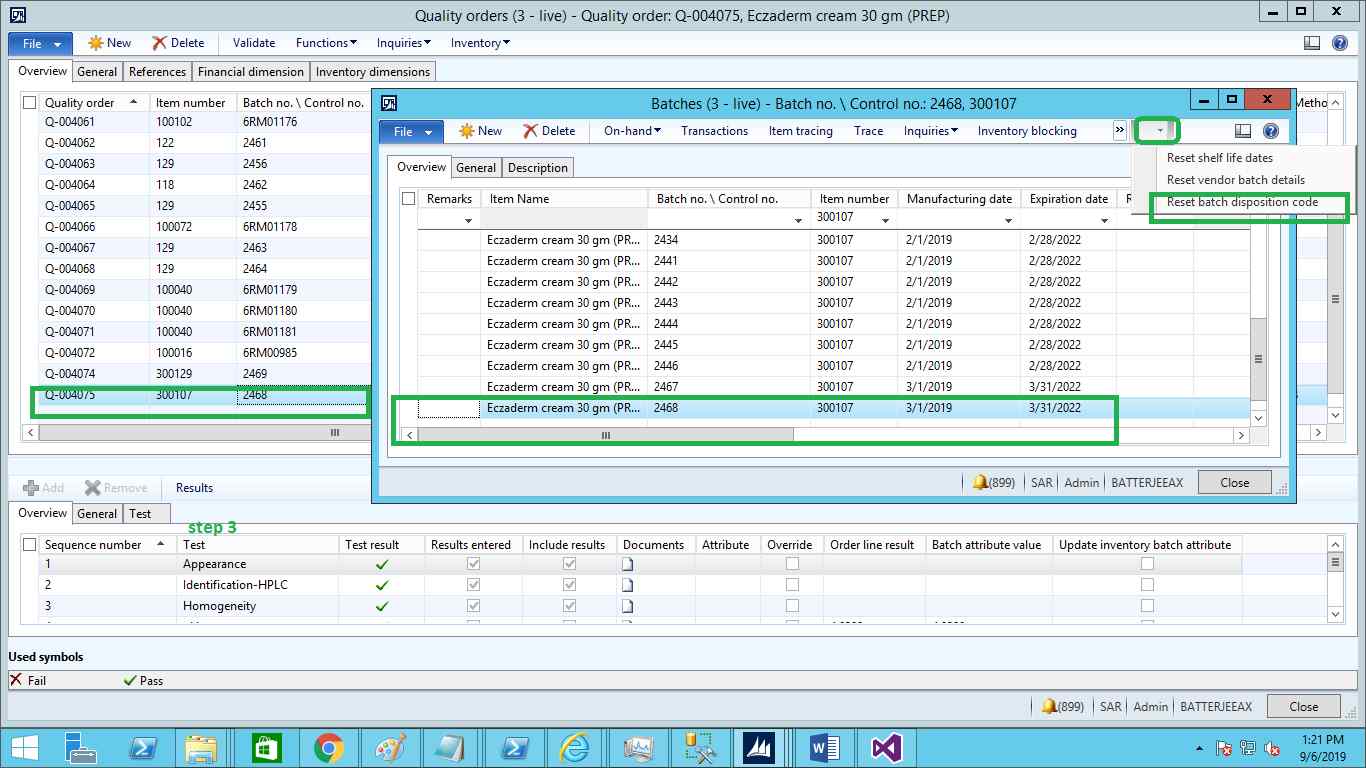
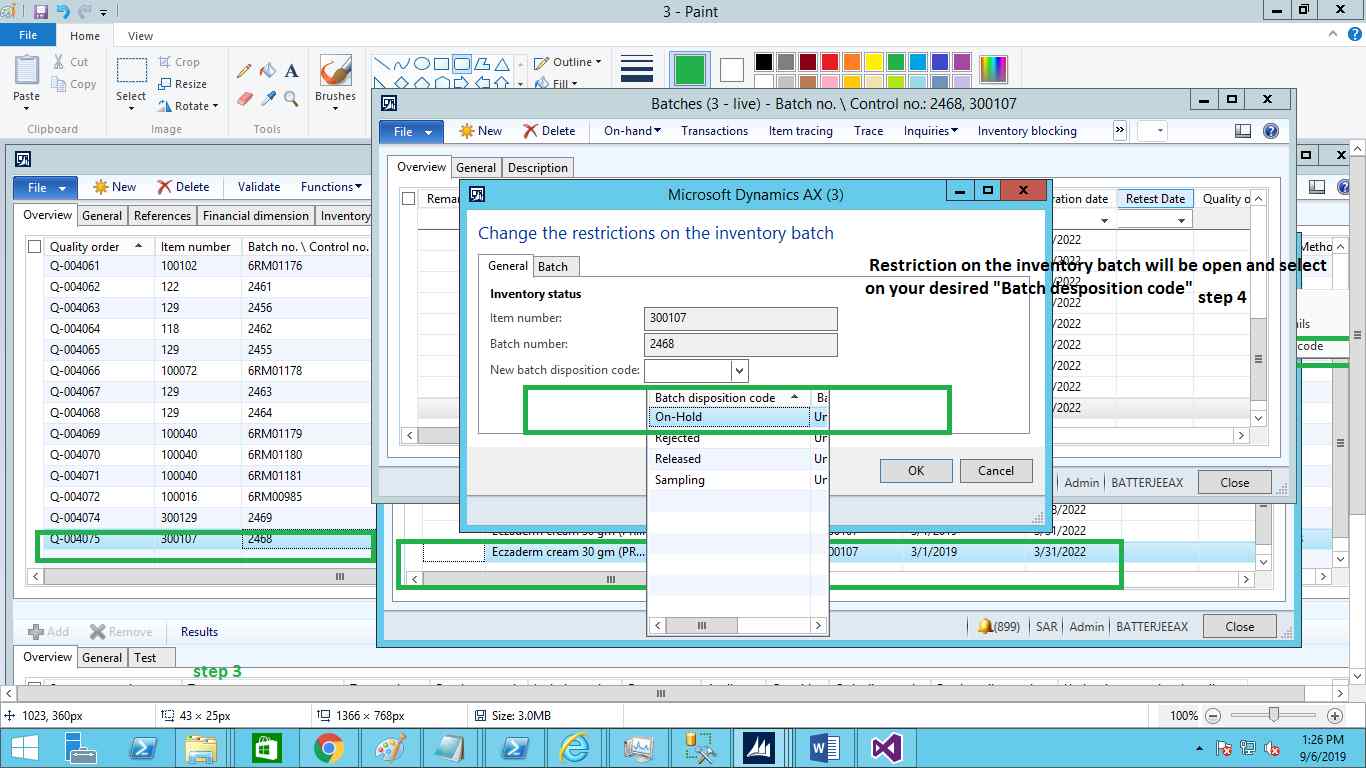
*This post is locked for comments
I have the same question (0)



