Hi all:
I checked my D365 permissions of some roles, and found out that licenses of some roles are Team Members. For instance, Purchasing agent is just so. But I do not understand the meaning of the table list as below.
Does it mean that if I have an additional Team Members license of D365 Finance and a user is set up the Purchasing agent role, the related functionality with the role will be effective? Otherwise, these related functionality with the role will never work.
(I have been having license of D365 Finance.)
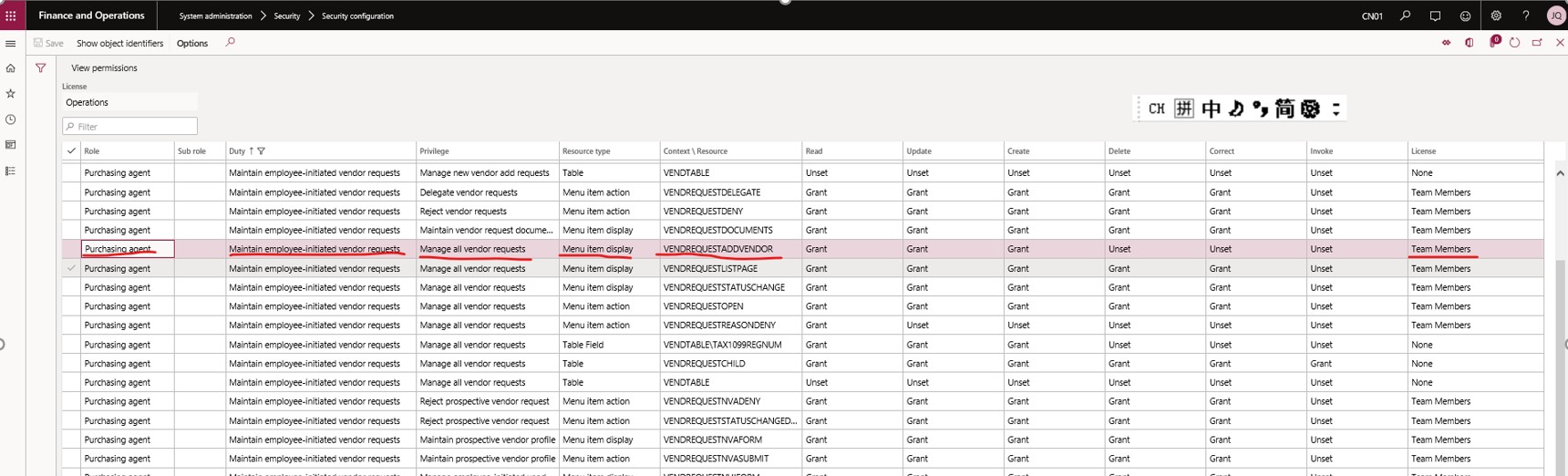
Best Regards



