I am upgrading database from 2009 to 2015 . I have followed all the steps given in microsoft document . I am at the stage of data upgrade . I go to tool->Data Upgrade->Start but then process dosnt start. State display as stopped.I tried with cmdlet but it shows no error .
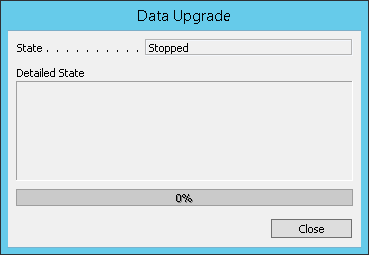
*This post is locked for comments
I have the same question (0)



