We are testing the new Record Creation and Update rules for email-to-case creation, which use the Power Automate engine.
I have built my rule, but when I try to activate, the modal dialog that pops up with the activation button is blank. I have tried other browsers, incognito/in-private and all that kind of stuff. But still it is not possible to activate the rule. Also from the old interface it is not possible because it's a 'modern' rule.
See the screenshot:
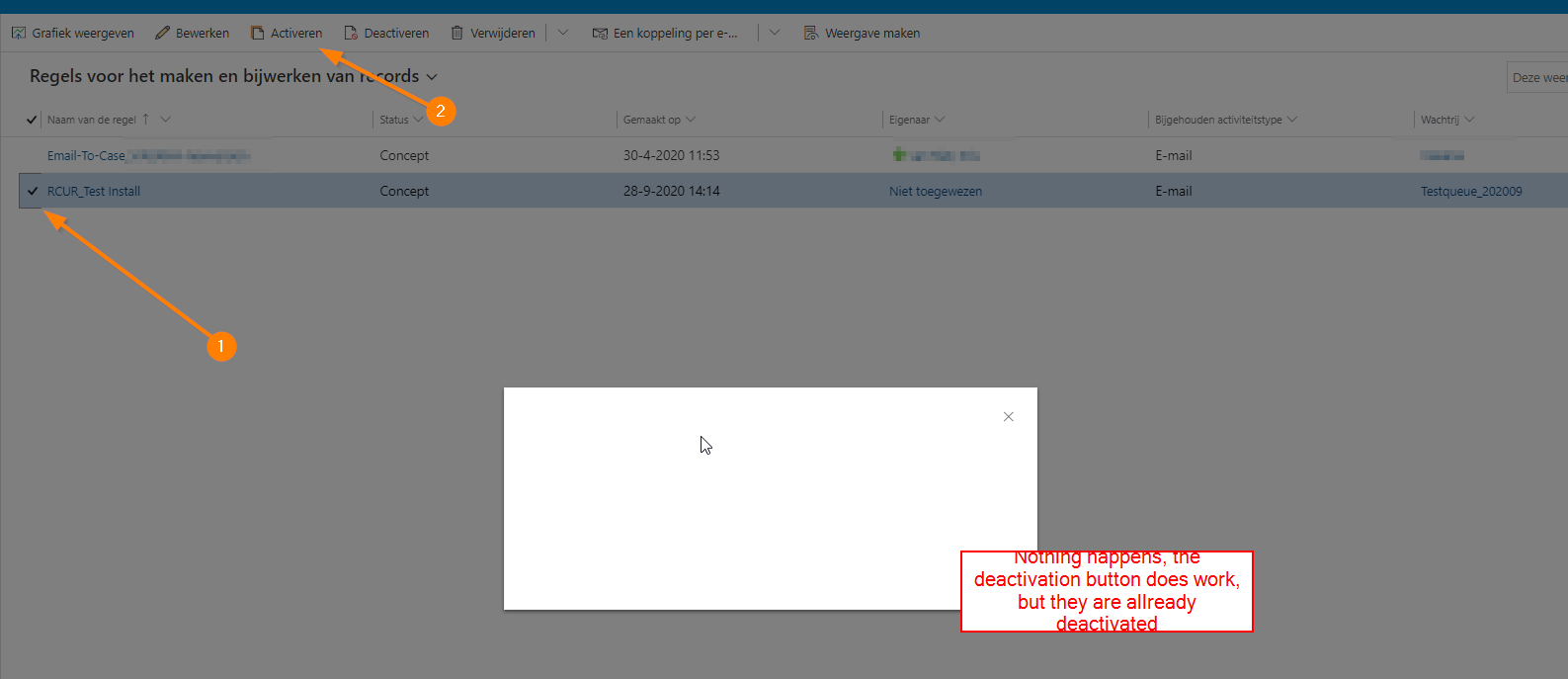
Your help will be much appreciated. Regards Kris



