Hello,
I have reviewed again this functionality with the relevant teams and here's my updated feedback:
- The setting "Auto filter service territory" has been deprecated:
[Org url] /api/data/v9.2/EntityDefinitions(LogicalName='msdyn_fieldservicesetting')/Attributes(LogicalName='msdyn_saautofilterserviceterritory')?$select=DisplayName
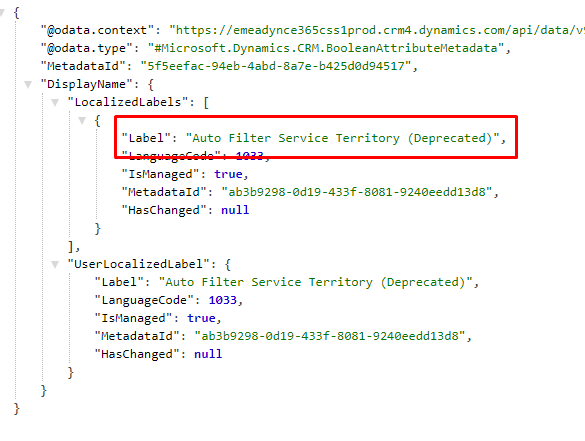
The product group will be updating the documentation below to reflect this:
Configure default settings (Dynamics 365 Field Service) | Microsoft Docs
- On the Schedule Board, there is another setting called "Apply Territory Filter"
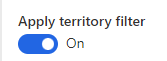
This option only affects the Requirements Panel view, and it's not expected to remove the "Territory" filter text on the "Resource filters"
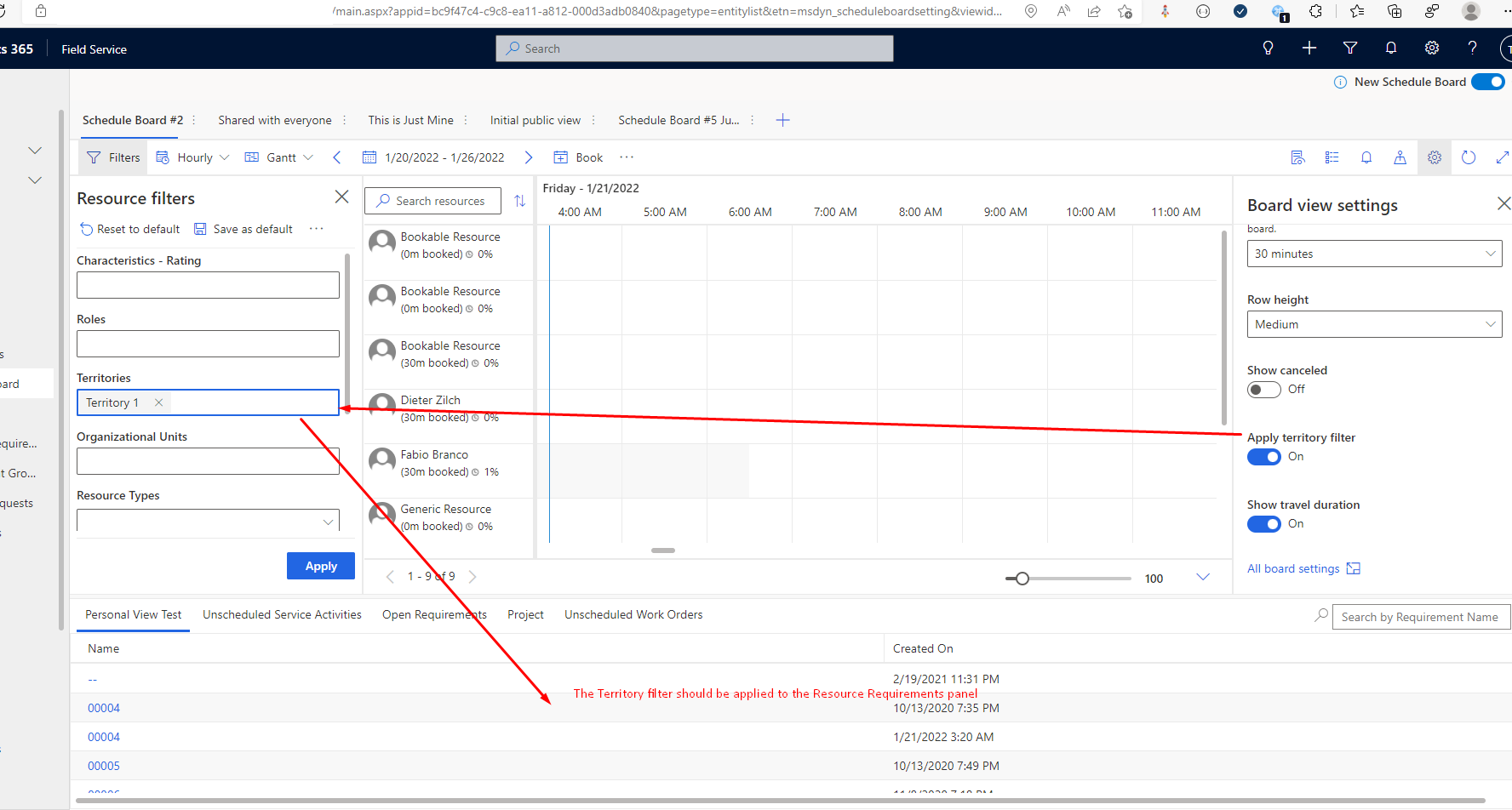
Two things to note about this:
- This is also not currently documented, but the product group will work on updating the documentations.
- There is a reported product defect that Microsoft is aware of it, that this functionality is not currently working as expected, meaning that the Requirements panel is not updated when the filter is applied. However the product group is working on the fix for this issue.
So at the moment it's not possible to automatically remove the "Territory" filter on the "Resource filters" panel.
Please let me know if this answers your question or if I am missing something in your request please feel free to elaborate further.
Thank you!



