Hello experts,
I was hoping someone could proof check a leave/time off flow I have created, there's just not that much material online for me to follow. So I would really appreciate someone helping me out.
In my business, when someone applies for time off this request is sent to their line manager for approval or denial, if it is approved it is sent payroll for final approval. I want to keep that process but add an additional step, when payroll (Anthony) submits leave on behalf of someone in the business that request is automatically sent to payroll (Anthony) to approve.
This is what I've created so far:
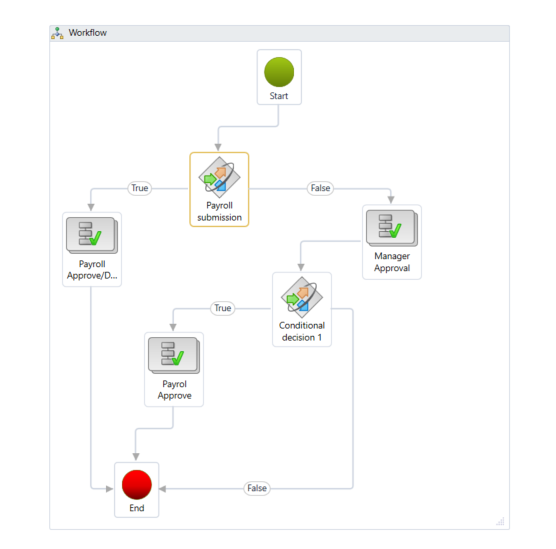
This is the payroll condition I have created. Leave submitted by is containing Anthony's full name. Question - will the value need to be Anthony's full name or his User ID? e.g. AnthonyS?
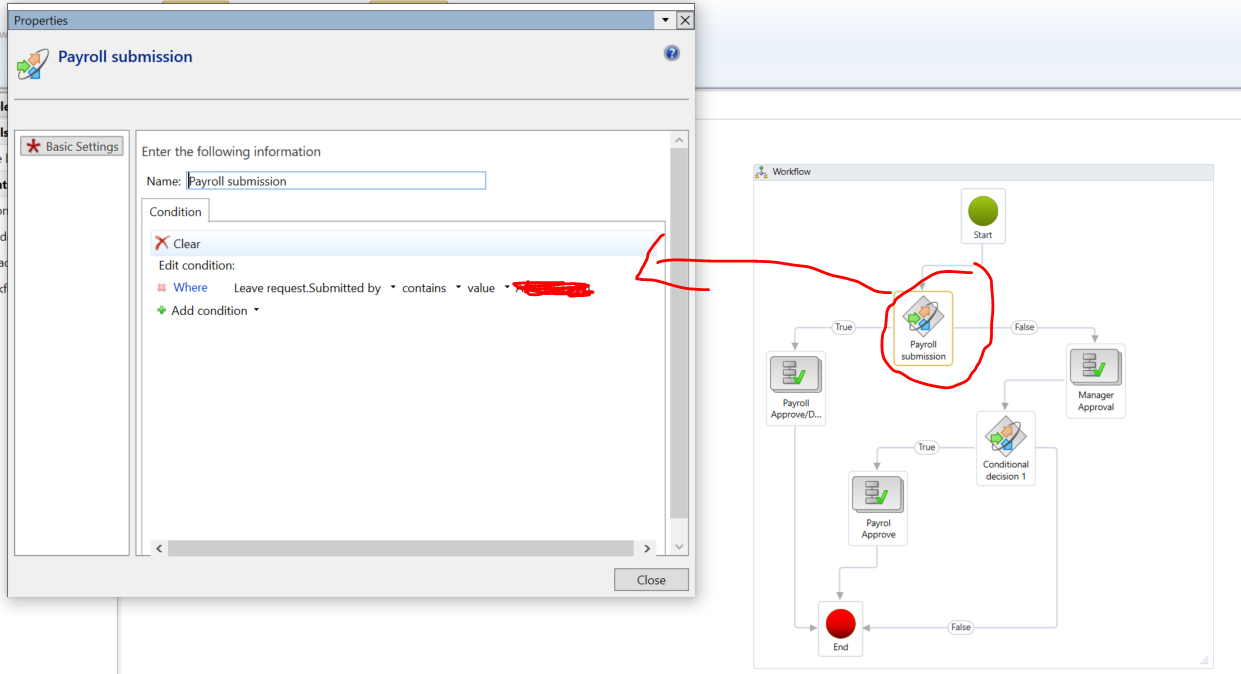
If Anthony's condition is approved that will sent to Payroll (Anthony) for final approval.
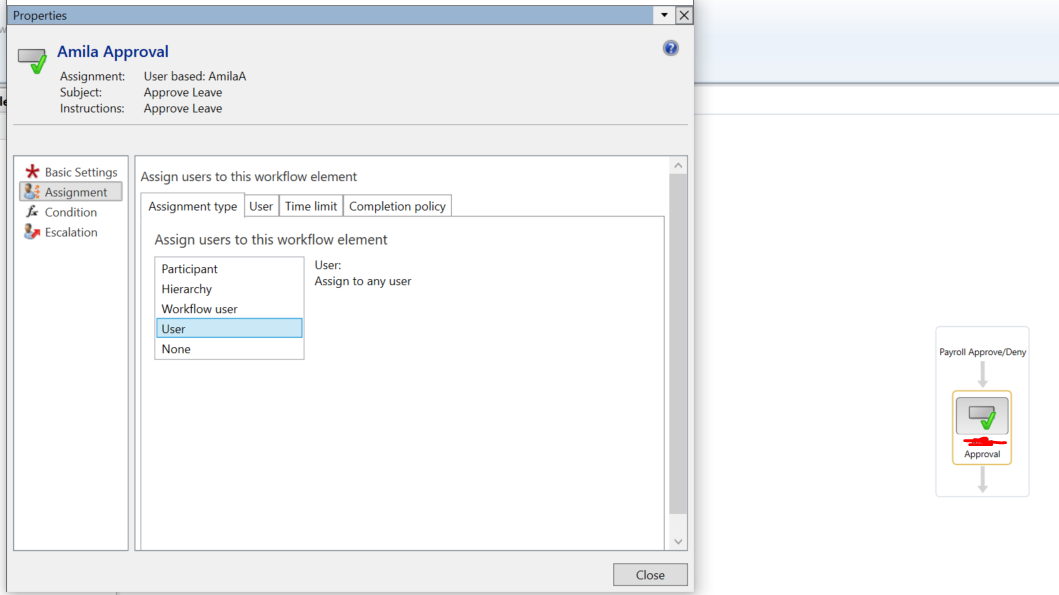
The rest of the workflow seems to have worked, from an initial test I've tried - If the workflow originator applies for leave this request gets sent to their line manager:
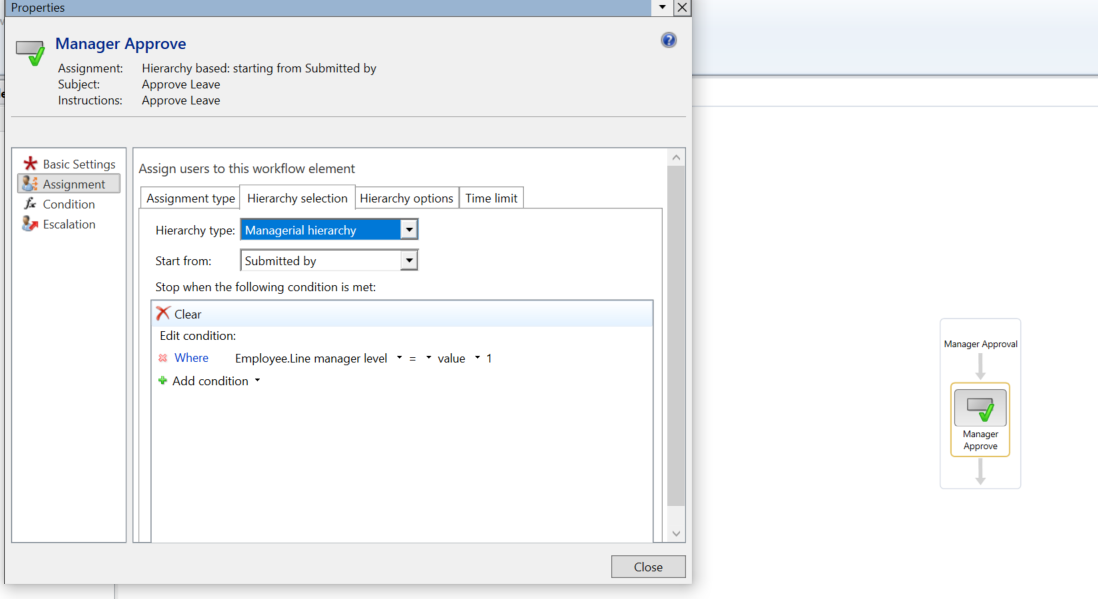
And if approved, this get send to payroll for final approval:
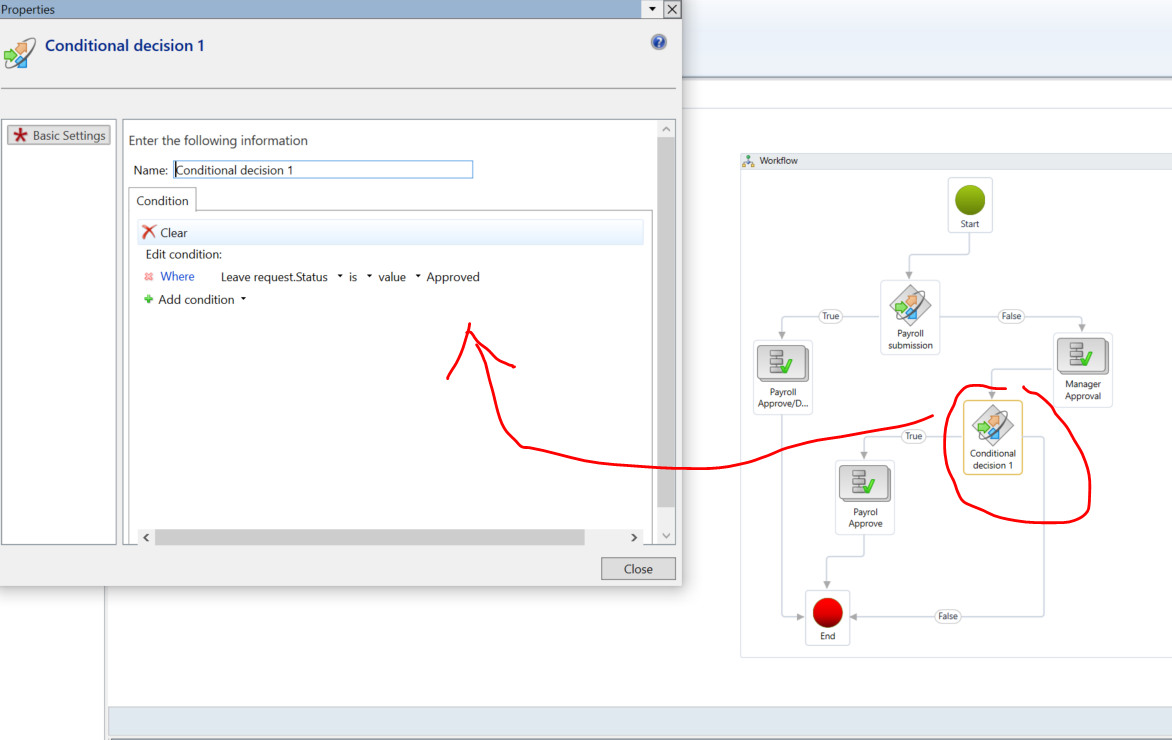
Question: Does this workflow look correct?
- Has anyone tried something similar? or know a better way I can do this?
- If I wanted to add another step, for example if payroll (Anthony) applied for leave on behalf, instead of the request going to payroll for approval, how would I reroute that to be sent to the manager of that employee that payroll (Anthony) is submitting leave for?
I would really appreciate if someone could help out, hopefully some of this material will guide others in the future.
Thank you,
Henry



