I have a form which should display data in the grid based on certain parameters. The grid has a temporary table as its data source.
Please see the image below:
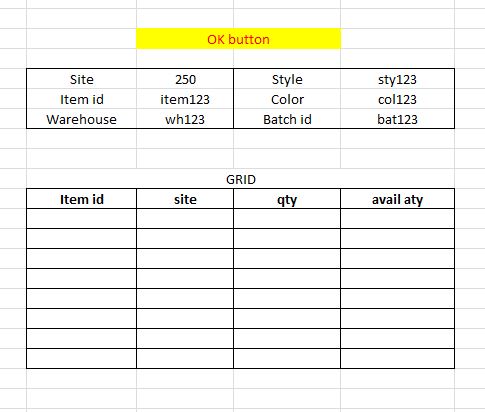
Now, I have used the linkPhysicalTableInstance( tempTable::populateTable(parm1, parm2)) on the clicked event of OK button. The records are getting inserted into the temporary table but are not getting displayed on the form.
Any idea about this?
*This post is locked for comments
I have the same question (0)



