User cannot post payables cheques. In the Post payments window she selects the batch and right away gets this error.
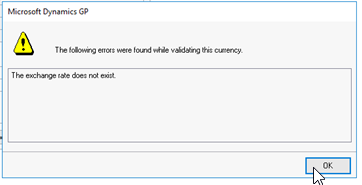
Background:
We have a new process that avoids econnect writing a 'bad rate' so the user enters the current month's rate with today's date. However the user entered last months rate with a current month date, and after a week the rate was deleted instead of being modified.
We can't add the rate bac in. This transaction doesn't even use the bad rate. So not sure why it's even getting this error as everything looks good.
I checked MC020103 and the trx is using the correct rate entry for this period.
How do we proceed?
(Note SY00500 had bchsttus of 110. I changed it to 0. All this did was allow me to select the batch in Process Remittance, but I get the same error, just a diff window).



